
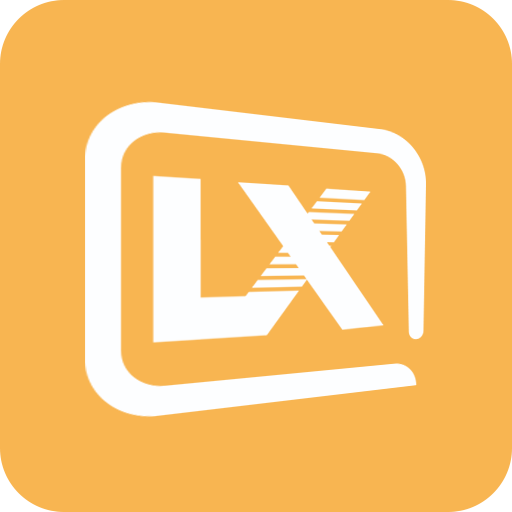
Lxtream Player
Gioca su PC con BlueStacks: la piattaforma di gioco Android, considerata affidabile da oltre 500 milioni di giocatori.
Pagina modificata il: 16 gennaio 2020
Play Lxtream Player on PC
** DISCLAIMER : THIS APP DOES NOT CONTAIN STREAM, NEITHER PROVIDE ACCESS CODES TO STREAM **
* Fast loading
* No need for "IPTV Core" library from XTREAM-CODES to work
* Current EPG on live playlist
*Catch UP/timeshift support
* M3u file or Playurl List input support
* Support multiple account login
* LIVE and VOD playlists separate
* Playlists organized with categories
* Internal player
* Tv Show section (series)
* Language(English ,France ,Germany ,Arabic,Spainsh ,Italy)
Any suggestion to improuve the application is welcome.
Gioca Lxtream Player su PC. È facile iniziare.
-
Scarica e installa BlueStacks sul tuo PC
-
Completa l'accesso a Google per accedere al Play Store o eseguilo in un secondo momento
-
Cerca Lxtream Player nella barra di ricerca nell'angolo in alto a destra
-
Fai clic per installare Lxtream Player dai risultati della ricerca
-
Completa l'accesso a Google (se hai saltato il passaggio 2) per installare Lxtream Player
-
Fai clic sull'icona Lxtream Player nella schermata principale per iniziare a giocare



