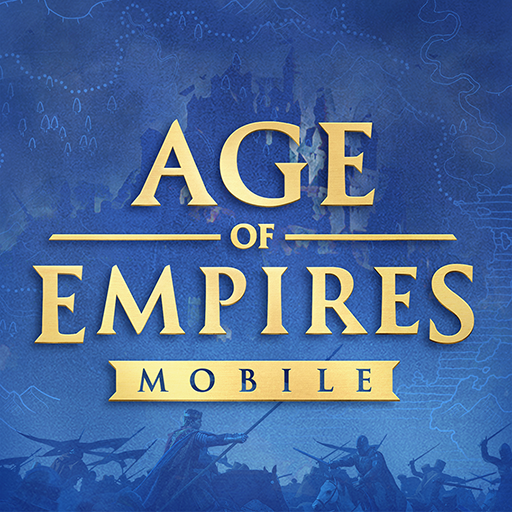Tarisland
Gioca su PC con BlueStacks: la piattaforma di gioco Android, considerata affidabile da oltre 500 milioni di giocatori.
Pagina modificata il: 28 ott 2024
Play Tarisland on PC
Tarisland is a role playing game developed by Level Infinite. BlueStacks app player is the best platform to play this Android game on your PC or Mac for an immersive gaming experience.
Tarisland is a cross-platform adventure that rekindles the spirit of beloved MMORPGs, offering a rich fantasy world to explore and conquer.
Diverse Classes and Specializations
Adapt your character to your playstyle by embracing the traditional warrior-mage-priest pattern with nine distinct classes and eighteen specializations. Tarisland provides smooth control for your chosen playstyle, integrating both keyboard and mouse for optimal gameplay.
- Select from a variety of roles to suit your preferences.
- Further refine your skills and abilities.
- Craft a unique character build that fits your playstyle perfectly.
Conquer Challenging Dungeons and Raids
Gather your allies and face formidable foes in epic dungeons and raids.
- Team up with friends to overcome challenging encounters.
- Use your skills to defeat powerful bosses.
- Earn rare loot and powerful gear to enhance your character.
Explore a Vast and Mysterious World
Set off on an amazing adventure across a vast universe full of mysteries and marvels.
- Explore secret places and magnificent scenery.
- Uncover old tales and solve puzzles.
- Create your own path in a universe full of opportunities.
Play Anytime, Anywhere
Experience Tarisland on your terms with seamless cross-platform play.
- Enjoy the game on your preferred device with shared progress.
- Continue your adventure wherever you go.
- Play with friends and explore the world anytime.
How to Play?
Download Tarisland for free from the Google Play Store or Apple App Store on the BlueStacks app player. You can play this game on your Windows system or laptop with the convenience of a keyboard and mouse using BlueStacks.
Gioca Tarisland su PC. È facile iniziare.
-
Scarica e installa BlueStacks sul tuo PC
-
Completa l'accesso a Google per accedere al Play Store o eseguilo in un secondo momento
-
Cerca Tarisland nella barra di ricerca nell'angolo in alto a destra
-
Fai clic per installare Tarisland dai risultati della ricerca
-
Completa l'accesso a Google (se hai saltato il passaggio 2) per installare Tarisland
-
Fai clic sull'icona Tarisland nella schermata principale per iniziare a giocare