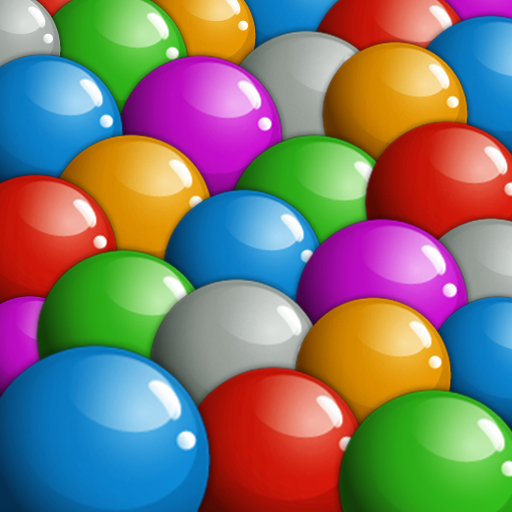Bubble Breaker
Spiele auf dem PC mit BlueStacks - der Android-Gaming-Plattform, der über 500 Millionen Spieler vertrauen.
Seite geändert am: 1. Dezember 2019
Play Bubble Breaker on PC
A free & easy game
Tap 2 or more bubbles of the same color to increase your score.
Reach different target points to proceed to next level
Get bonus for bubbles when target reached
You don't have to clear the screen of bubbles
The more bubbles of one color you pop you pop, the higher score you get for each bubble
No time limit, so you can relax popping bounce balls
Use power ups (powerups) to Break Balls blocks
Magic Brush can help you to change the color of balls during playing
Bomb can help you to Blast groups of bubbles
Rainbow ball can add new color groups to amazing popping/breaking/buster crushes
Play bubble popping on Android phone and tablet devices
Tap to pop bubbles in new Bubble Breaker game. Crush as many bubbles of one color with a single click. It's addictive, challenging and relaxing Blast, Match & Pop Bubble puzzle game. Time killer with deep thinking and strategy instead of fast paced action in match3, 3 in row and match 3 bubble games. You have to find color group of balls on a grid and click to destroy them. It’s the most classic and amazing bubble buster game, make bubblepop burst, clear glass bubbles. Play Bubble Breaker to relax.
Tips on Scoring:
The more blocks of color glass balls you pop, the more score you will get.
Spiele Bubble Breaker auf dem PC. Der Einstieg ist einfach.
-
Lade BlueStacks herunter und installiere es auf deinem PC
-
Schließe die Google-Anmeldung ab, um auf den Play Store zuzugreifen, oder mache es später
-
Suche in der Suchleiste oben rechts nach Bubble Breaker
-
Klicke hier, um Bubble Breaker aus den Suchergebnissen zu installieren
-
Schließe die Google-Anmeldung ab (wenn du Schritt 2 übersprungen hast), um Bubble Breaker zu installieren.
-
Klicke auf dem Startbildschirm auf das Bubble Breaker Symbol, um mit dem Spielen zu beginnen