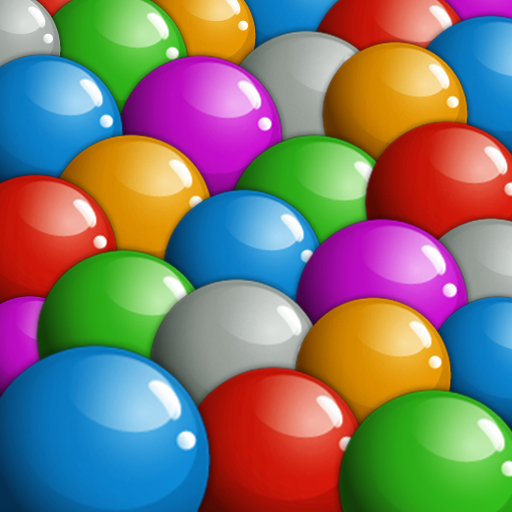Bubble Breaker
Jogue no PC com BlueStacks - A Plataforma de Jogos Android, confiada por mais de 500 milhões de jogadores.
Página modificada em: 1 de dezembro de 2019
Play Bubble Breaker on PC
A free & easy game
Tap 2 or more bubbles of the same color to increase your score.
Reach different target points to proceed to next level
Get bonus for bubbles when target reached
You don't have to clear the screen of bubbles
The more bubbles of one color you pop you pop, the higher score you get for each bubble
No time limit, so you can relax popping bounce balls
Use power ups (powerups) to Break Balls blocks
Magic Brush can help you to change the color of balls during playing
Bomb can help you to Blast groups of bubbles
Rainbow ball can add new color groups to amazing popping/breaking/buster crushes
Play bubble popping on Android phone and tablet devices
Tap to pop bubbles in new Bubble Breaker game. Crush as many bubbles of one color with a single click. It's addictive, challenging and relaxing Blast, Match & Pop Bubble puzzle game. Time killer with deep thinking and strategy instead of fast paced action in match3, 3 in row and match 3 bubble games. You have to find color group of balls on a grid and click to destroy them. It’s the most classic and amazing bubble buster game, make bubblepop burst, clear glass bubbles. Play Bubble Breaker to relax.
Tips on Scoring:
The more blocks of color glass balls you pop, the more score you will get.
Jogue Bubble Breaker no PC. É fácil começar.
-
Baixe e instale o BlueStacks no seu PC
-
Conclua o login do Google para acessar a Play Store ou faça isso mais tarde
-
Procure por Bubble Breaker na barra de pesquisa no canto superior direito
-
Clique para instalar Bubble Breaker a partir dos resultados da pesquisa
-
Conclua o login do Google (caso você pulou a etapa 2) para instalar o Bubble Breaker
-
Clique no ícone do Bubble Breaker na tela inicial para começar a jogar