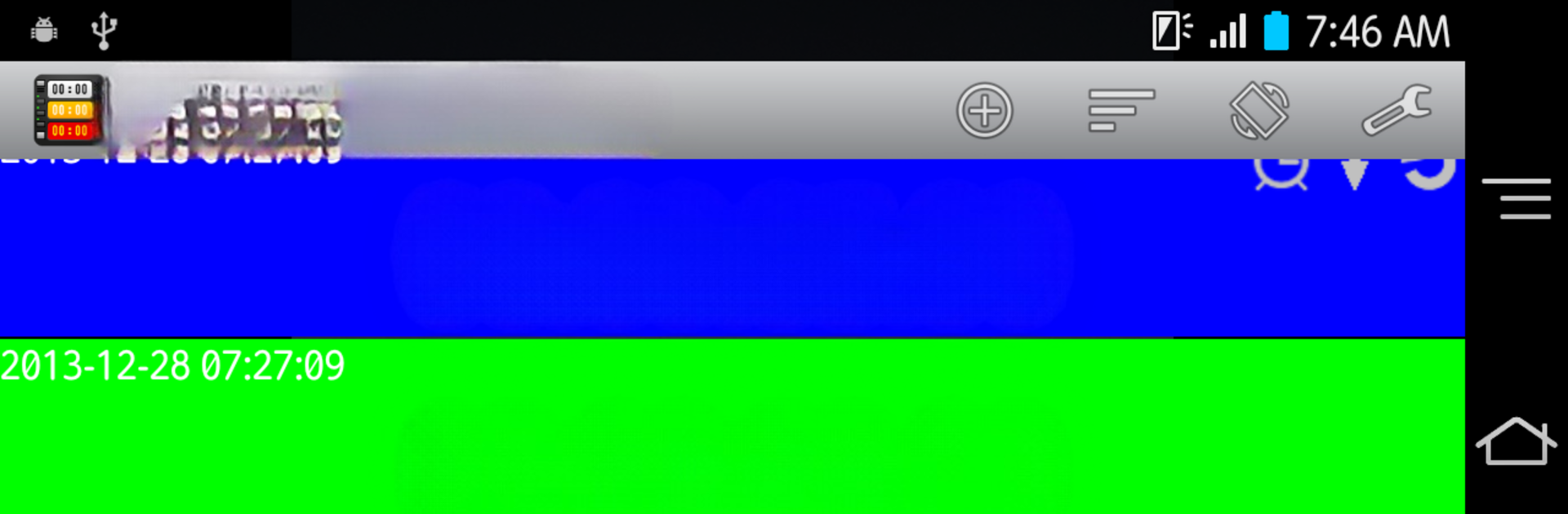
멀티 스톱워치 및 타이머 Pro
5억명 이상의 게이머가 신뢰하는 안드로이드 게임 플랫폼 BlueStacks으로 PC에서 플레이하세요.
Run Multi Stopwatch and Timer Pro on PC or Mac
Get freedom from your phone’s obvious limitations. Use Multi Stopwatch and Timer Pro, made by L.droid, a Tools app on your PC or Mac with BlueStacks, and level up your experience.
About the App
Multi Stopwatch and Timer Pro from L.droid is all about giving you total control when it comes to tracking time. Whether you’re juggling multiple timers during a busy day or just need a simple stopwatch, this handy Tools app makes it super easy. The interface is simple to figure out, and you won’t waste time setting things up—just tap, set, and go.
App Features
-
Multiple Timers & Stopwatches:
Need to run a couple of timers at once? No problem. You can start as many stopwatches and countdowns as you want, all at the same time. -
Flexible Timer Modes:
You’ll find options for everything—counting up, counting down, or looping through intervals for your workouts or tasks. -
Lap and Split Tracking:
If you want to keep an eye on intervals or break up your session, lap and split features make it super easy to mark the moments that matter. -
Personalized Look:
You’re not stuck with a generic design. Change up the colors, switch up the font, or rename each timer to match your vibe and what you’re timing. -
Alarm Sounds:
Pick an alarm sound that’ll actually get your attention, not just some standard beep you’ll ignore. -
Stay Awake Setting:
Don’t worry about your screen dimming in the middle of a run or a recipe—the app can keep your device awake for as long as your timer’s running. -
Easy Reordering:
Need your most important timer at the top? Just drag to rearrange the order—your timers, your rules. -
Energy-Conscious Design:
It’s built to run smoothly without draining your battery, even if you’re using several timers at once. -
Full-Screen Option:
If you like a clean, distraction-free view, just switch to full screen for timing at a glance. -
Perfect for Any Situation:
Sports, study sessions, work deadlines, cooking, alarms for reminders—you name it, Multi Stopwatch and Timer Pro is ready.
And if you want to run the app on your computer, BlueStacks makes that possible too.
BlueStacks gives you the much-needed freedom to experience your favorite apps on a bigger screen. Get it now.
PC에서 멀티 스톱워치 및 타이머 Pro 플레이해보세요.
-
BlueStacks 다운로드하고 설치
-
Google Play 스토어에 로그인 하기(나중에 진행가능)
-
오른쪽 상단 코너에 멀티 스톱워치 및 타이머 Pro 검색
-
검색 결과 중 멀티 스톱워치 및 타이머 Pro 선택하여 설치
-
구글 로그인 진행(만약 2단계를 지나갔을 경우) 후 멀티 스톱워치 및 타이머 Pro 설치
-
메인 홈화면에서 멀티 스톱워치 및 타이머 Pro 선택하여 실행
