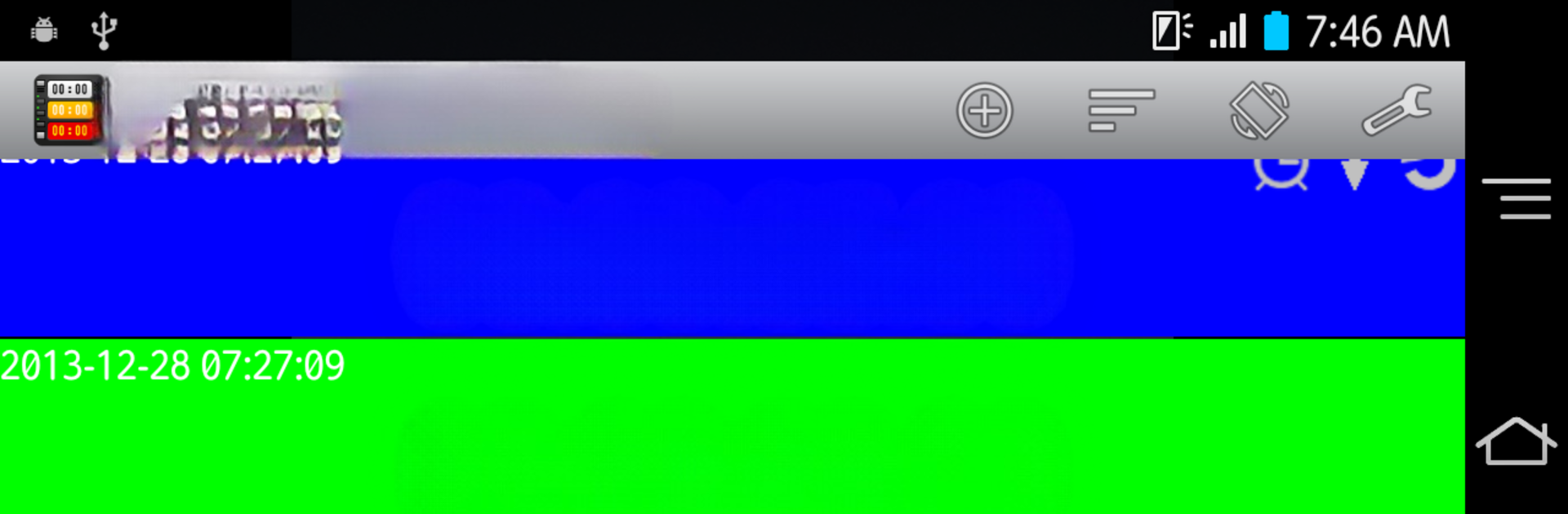
Multi Stopwatch and Timer Pro
在電腦上使用BlueStacks –受到5億以上的遊戲玩家所信任的Android遊戲平台。
Run Multi Stopwatch and Timer Pro on PC or Mac
Get freedom from your phone’s obvious limitations. Use Multi Stopwatch and Timer Pro, made by L.droid, a Tools app on your PC or Mac with BlueStacks, and level up your experience.
About the App
Multi Stopwatch and Timer Pro from L.droid is all about giving you total control when it comes to tracking time. Whether you’re juggling multiple timers during a busy day or just need a simple stopwatch, this handy Tools app makes it super easy. The interface is simple to figure out, and you won’t waste time setting things up—just tap, set, and go.
App Features
-
Multiple Timers & Stopwatches:
Need to run a couple of timers at once? No problem. You can start as many stopwatches and countdowns as you want, all at the same time. -
Flexible Timer Modes:
You’ll find options for everything—counting up, counting down, or looping through intervals for your workouts or tasks. -
Lap and Split Tracking:
If you want to keep an eye on intervals or break up your session, lap and split features make it super easy to mark the moments that matter. -
Personalized Look:
You’re not stuck with a generic design. Change up the colors, switch up the font, or rename each timer to match your vibe and what you’re timing. -
Alarm Sounds:
Pick an alarm sound that’ll actually get your attention, not just some standard beep you’ll ignore. -
Stay Awake Setting:
Don’t worry about your screen dimming in the middle of a run or a recipe—the app can keep your device awake for as long as your timer’s running. -
Easy Reordering:
Need your most important timer at the top? Just drag to rearrange the order—your timers, your rules. -
Energy-Conscious Design:
It’s built to run smoothly without draining your battery, even if you’re using several timers at once. -
Full-Screen Option:
If you like a clean, distraction-free view, just switch to full screen for timing at a glance. -
Perfect for Any Situation:
Sports, study sessions, work deadlines, cooking, alarms for reminders—you name it, Multi Stopwatch and Timer Pro is ready.
And if you want to run the app on your computer, BlueStacks makes that possible too.
BlueStacks gives you the much-needed freedom to experience your favorite apps on a bigger screen. Get it now.
在電腦上遊玩Multi Stopwatch and Timer Pro . 輕易上手.
-
在您的電腦上下載並安裝BlueStacks
-
完成Google登入後即可訪問Play商店,或等你需要訪問Play商店十再登入
-
在右上角的搜索欄中尋找 Multi Stopwatch and Timer Pro
-
點擊以從搜索結果中安裝 Multi Stopwatch and Timer Pro
-
完成Google登入(如果您跳過了步驟2),以安裝 Multi Stopwatch and Timer Pro
-
在首頁畫面中點擊 Multi Stopwatch and Timer Pro 圖標來啟動遊戲
