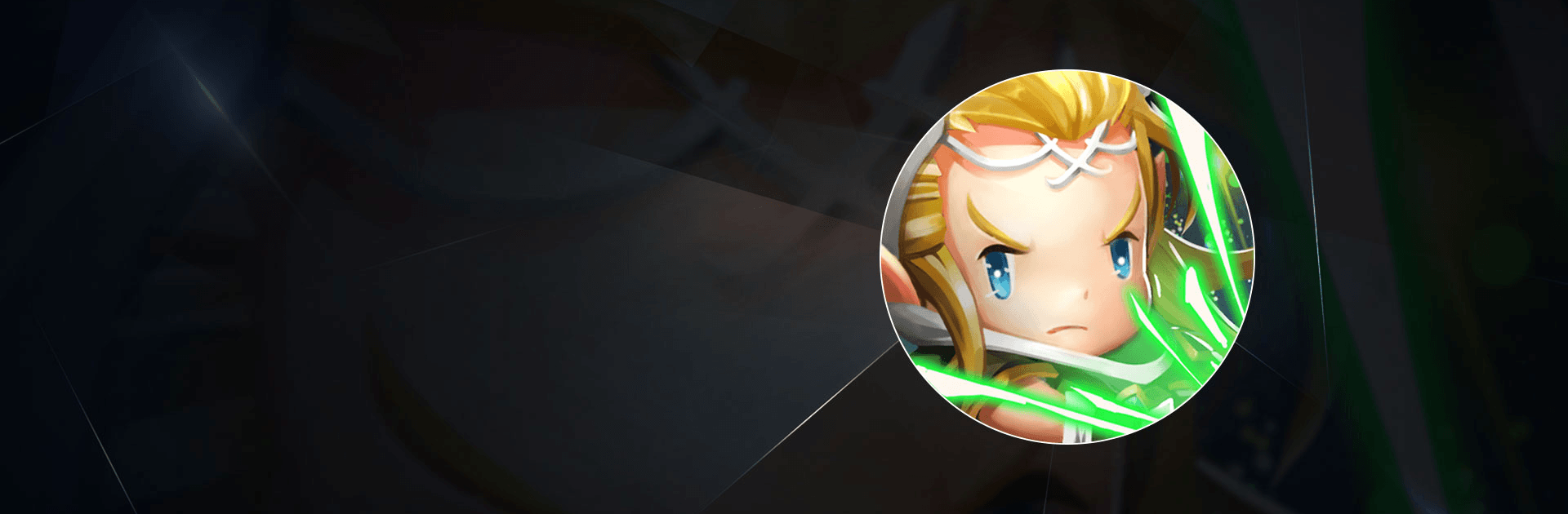
Realm Guardian
5억명 이상의 게이머가 신뢰하는 안드로이드 게임 플랫폼 BlueStacks으로 PC에서 플레이하세요.
Play Realm Guardian on PC or Mac
Realm Guardian is a strategy game developed by Playwhale.Ltd. BlueStacks app player is the best PC platform (emulator) to play this Android game on your PC or Mac for an immersive gaming experience!
Play Realm Guardian on PC and enjoy this strategy tower defense game from the large and gorgeous display on your PC! Your kingdom is surrounded by powerful enemies. Summon an army of unique heroes to attack your enemies and defend your kingdom!
In the Realm Guardian PC game, you’re a commander, and your duty is to summon legendary heroes to save their lords. In order to win battles, you will command, control, strategize, and maneuver more than 50 powerful, distinct heroes to your advantage. Get fantastic battle experiences with the diverse line-up of heroes!
Enjoy a strategy tower defense game where players can choose their own attack route. Explore hundreds of levels and lots of hero alliances that you can join to fight or defend your way through endless dungeons! Fight against players from all over the world in the exclusive PvP mode and emerge as the greatest commander of all time!
Download Realm Guardian PC on PC to play an intense strategy tower defense game! Protect your land and destroy your enemies’ kingdoms.
PC에서 Realm Guardian 플레이해보세요.
-
BlueStacks 다운로드하고 설치
-
Google Play 스토어에 로그인 하기(나중에 진행가능)
-
오른쪽 상단 코너에 Realm Guardian 검색
-
검색 결과 중 Realm Guardian 선택하여 설치
-
구글 로그인 진행(만약 2단계를 지나갔을 경우) 후 Realm Guardian 설치
-
메인 홈화면에서 Realm Guardian 선택하여 실행
