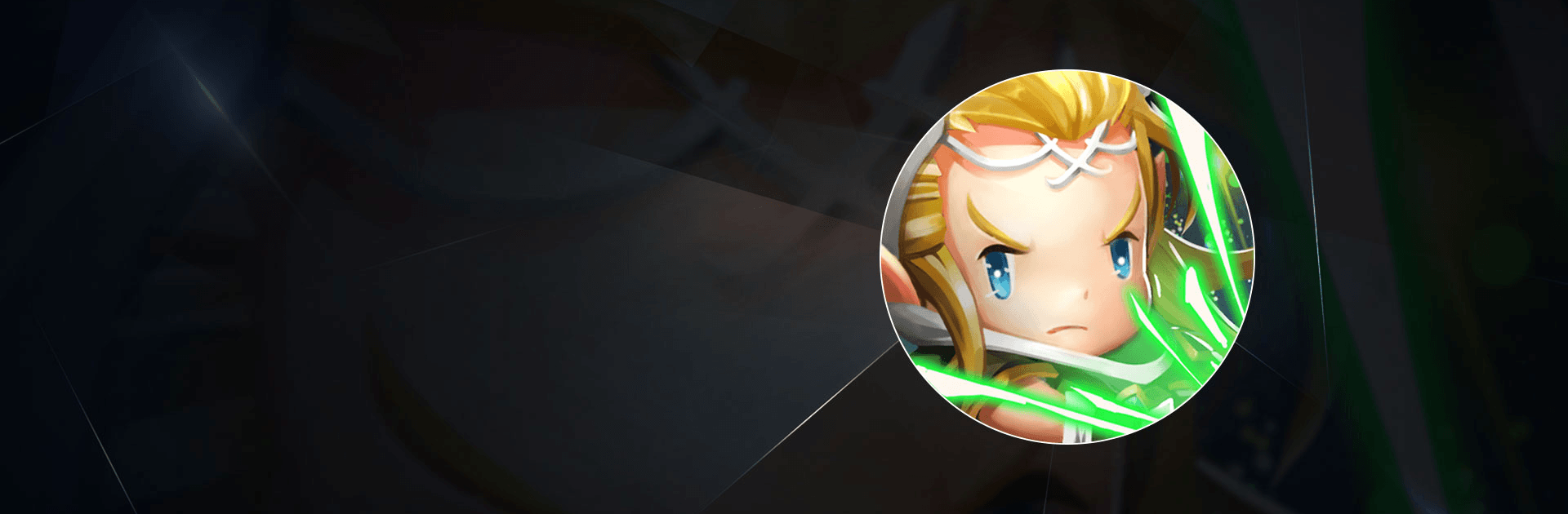

Realm Guardian
เล่นบน PC ผ่าน BlueStacks - Android Gaming Platform ที่ได้รับความไว้วางใจจากเกมเมอร์ 500 ล้านคนทั่วโลก
Page Modified on: 26 ต.ค. 2565
Play Realm Guardian on PC
Realm Guardian is a strategy game developed by Playwhale.Ltd. BlueStacks app player is the best PC platform (emulator) to play this Android game on your PC or Mac for an immersive gaming experience!
Play Realm Guardian on PC and enjoy this strategy tower defense game from the large and gorgeous display on your PC! Your kingdom is surrounded by powerful enemies. Summon an army of unique heroes to attack your enemies and defend your kingdom!
In the Realm Guardian PC game, you’re a commander, and your duty is to summon legendary heroes to save their lords. In order to win battles, you will command, control, strategize, and maneuver more than 50 powerful, distinct heroes to your advantage. Get fantastic battle experiences with the diverse line-up of heroes!
Enjoy a strategy tower defense game where players can choose their own attack route. Explore hundreds of levels and lots of hero alliances that you can join to fight or defend your way through endless dungeons! Fight against players from all over the world in the exclusive PvP mode and emerge as the greatest commander of all time!
Download Realm Guardian PC on PC to play an intense strategy tower defense game! Protect your land and destroy your enemies’ kingdoms.
เล่น Realm Guardian บน PC ได้ง่ายกว่า
-
ดาวน์โหลดและติดตั้ง BlueStacks บน PC ของคุณ
-
ลงชื่อเข้าใช้แอคเคาท์ Google เพื่อเข้าสู่ Play Store หรือทำในภายหลัง
-
ค้นหา Realm Guardian ในช่องค้นหาด้านขวาบนของโปรแกรม
-
คลิกเพื่อติดตั้ง Realm Guardian จากผลการค้นหา
-
ลงชื่อเข้าใช้บัญชี Google Account (หากยังไม่ได้ทำในขั้นที่ 2) เพื่อติดตั้ง Realm Guardian
-
คลิกที่ไอคอน Realm Guardian ในหน้าจอเพื่อเริ่มเล่น
