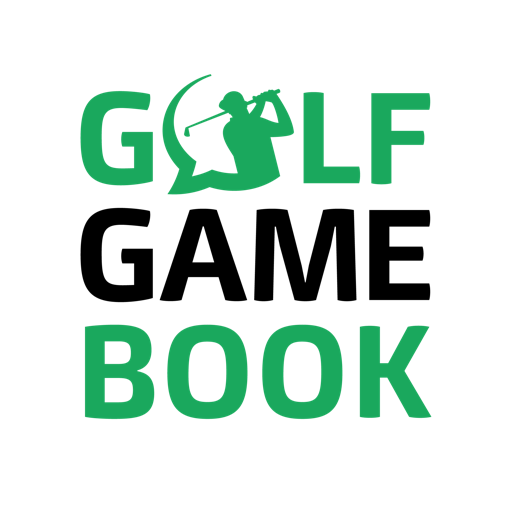Leadingcourses - book and review golf courses
Graj na PC z BlueStacks – Platforma gamingowa Android, która uzyskała zaufanie ponad 500 milionów graczy!
Strona zmodyfikowana w dniu: 30 lipca 2019
Play Leadingcourses - book and review golf courses on PC
Read and filter through 200.000+ reviews written by fellow golfers, browse through their photos and check green fee rates, location, amenities and other helpful golf club and golf course information. And, our helpful maps will show all the golf clubs nearby and will help you to easily navigate to the golf club of your choice.
Start sharing your experiences as well by creating a free account! Our leading courses app is available in 9 different languages.
Zagraj w Leadingcourses - book and review golf courses na PC. To takie proste.
-
Pobierz i zainstaluj BlueStacks na PC
-
Zakończ pomyślnie ustawienie Google, aby otrzymać dostęp do sklepu Play, albo zrób to później.
-
Wyszukaj Leadingcourses - book and review golf courses w pasku wyszukiwania w prawym górnym rogu.
-
Kliknij, aby zainstalować Leadingcourses - book and review golf courses z wyników wyszukiwania
-
Ukończ pomyślnie rejestrację Google (jeśli krok 2 został pominięty) aby zainstalować Leadingcourses - book and review golf courses
-
Klinij w ikonę Leadingcourses - book and review golf courses na ekranie startowym, aby zacząć grę