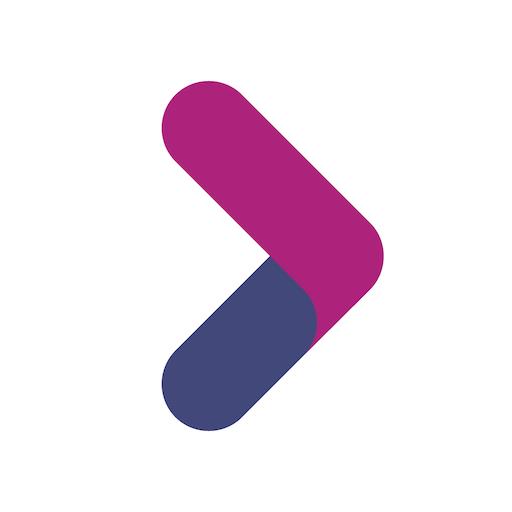LeadOwl
Jogue no PC com BlueStacks - A Plataforma de Jogos Android, confiada por mais de 500 milhões de jogadores.
Página modificada em: 9 de dezembro de 2019
Play LeadOwl on PC
Using LeadOwl on your phone allows you to access everything you need for real-time lead delivery for your agency, business or sales team online--simply. Integrate pages, track leads, view stats, set reminders, and use built-in features. Quickly reply back to leads, take and store notes, view analytics, add a client via the app, and check real-time notifications.
In addition to providing a CRM for your leads, LeadOwl also provides:
-Integrate: Integrate pages and use all the features of LeadOwl as an agency or individual.
-Sales: Leads are instantly delivered and stored for quick follow up to the mobile app.
-CRM: Keep organized. Every deal you're working on, and every lead in one place.
-Analytics: View detailed analytics on response time for your agency or clients’ accounts.
-Autoresponders: Connect an email autoresponder and send messages on autopilot.
Why People love LeadOwl:
-Simple-to-use mobile app
-Real-time lead delivery. Close more sales!
-CRM lead management on the go, on one platform
-One click to add a client to onboard them simply
-On the go stats for agency accounts and clients’ accounts
LeadOwl is a game changer. A powerful sales tool providing you instant lead delivery, analytics, reminders, and a simple platform to be productive anytime, anywhere. Download the app now to sell smarter and faster, all from your phone.
Jogue LeadOwl no PC. É fácil começar.
-
Baixe e instale o BlueStacks no seu PC
-
Conclua o login do Google para acessar a Play Store ou faça isso mais tarde
-
Procure por LeadOwl na barra de pesquisa no canto superior direito
-
Clique para instalar LeadOwl a partir dos resultados da pesquisa
-
Conclua o login do Google (caso você pulou a etapa 2) para instalar o LeadOwl
-
Clique no ícone do LeadOwl na tela inicial para começar a jogar