
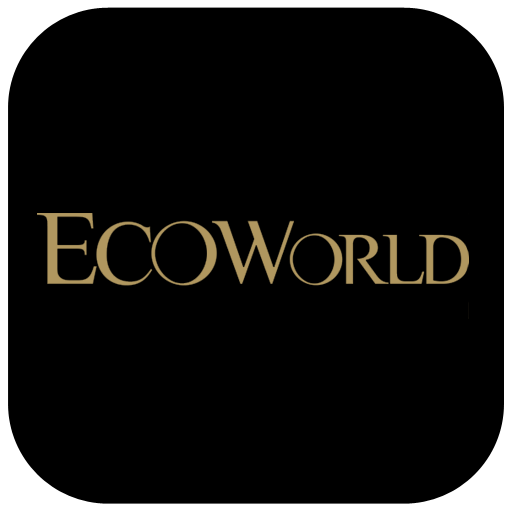
EcoWorld Community
Spiele auf dem PC mit BlueStacks - der Android-Gaming-Plattform, der über 500 Millionen Spieler vertrauen.
Seite geändert am: 23. Januar 2020
Play EcoWorld Community on PC
Customers are able to check the app for news and updates about community events, maintenance matters and they can communicate with the Management office instantly without delay. Apart from communications and information sharing, customers are also able to make reservation on facilities or amenities with payment made. They can also select services that are available from the app and book the services instantly.
Spiele EcoWorld Community auf dem PC. Der Einstieg ist einfach.
-
Lade BlueStacks herunter und installiere es auf deinem PC
-
Schließe die Google-Anmeldung ab, um auf den Play Store zuzugreifen, oder mache es später
-
Suche in der Suchleiste oben rechts nach EcoWorld Community
-
Klicke hier, um EcoWorld Community aus den Suchergebnissen zu installieren
-
Schließe die Google-Anmeldung ab (wenn du Schritt 2 übersprungen hast), um EcoWorld Community zu installieren.
-
Klicke auf dem Startbildschirm auf das EcoWorld Community Symbol, um mit dem Spielen zu beginnen



