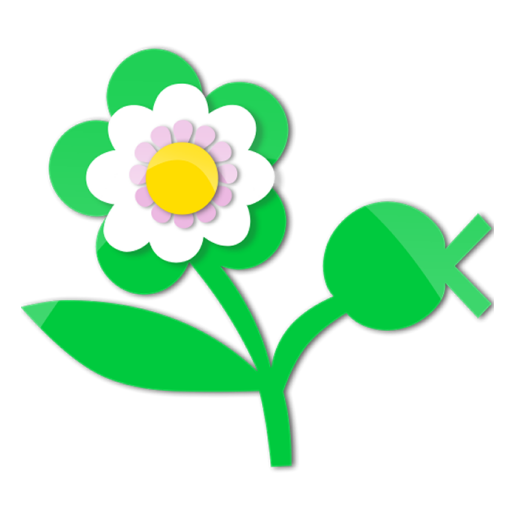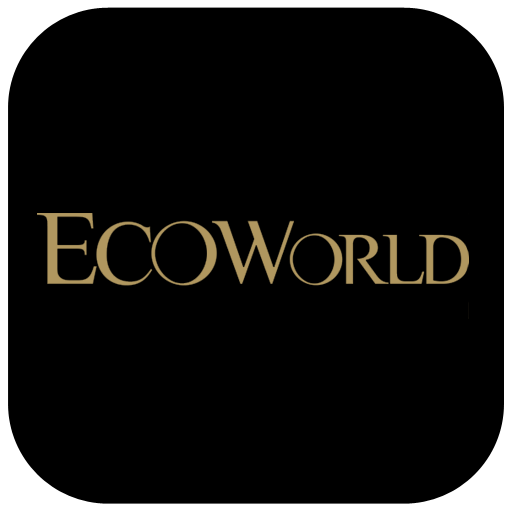
EcoWorld Community
Play on PC with BlueStacks – the Android Gaming Platform, trusted by 500M+ gamers.
Page Modified on: January 23, 2020
Play EcoWorld Community on PC
Customers are able to check the app for news and updates about community events, maintenance matters and they can communicate with the Management office instantly without delay. Apart from communications and information sharing, customers are also able to make reservation on facilities or amenities with payment made. They can also select services that are available from the app and book the services instantly.
Play EcoWorld Community on PC. It’s easy to get started.
-
Download and install BlueStacks on your PC
-
Complete Google sign-in to access the Play Store, or do it later
-
Look for EcoWorld Community in the search bar at the top right corner
-
Click to install EcoWorld Community from the search results
-
Complete Google sign-in (if you skipped step 2) to install EcoWorld Community
-
Click the EcoWorld Community icon on the home screen to start playing