
このページには広告が含まれます
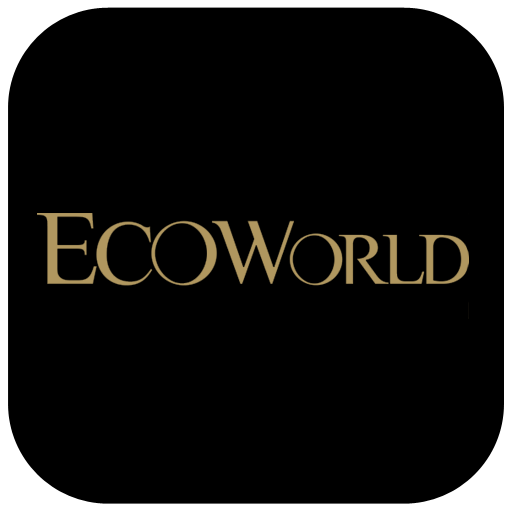
EcoWorld Community
通信 | LEAF
BlueStacksを使ってPCでプレイ - 5憶以上のユーザーが愛用している高機能Androidゲーミングプラットフォーム
Play EcoWorld Community on PC
EcoWorld Community is dedicated communication platform for EcoWorld customers. Customers living in the community are able to befriend with neighbours on the apps and exchange information and share updates on the platform instantly, it helps to cultivate conducive living environment.
Customers are able to check the app for news and updates about community events, maintenance matters and they can communicate with the Management office instantly without delay. Apart from communications and information sharing, customers are also able to make reservation on facilities or amenities with payment made. They can also select services that are available from the app and book the services instantly.
Customers are able to check the app for news and updates about community events, maintenance matters and they can communicate with the Management office instantly without delay. Apart from communications and information sharing, customers are also able to make reservation on facilities or amenities with payment made. They can also select services that are available from the app and book the services instantly.
EcoWorld CommunityをPCでプレイ
-
BlueStacksをダウンロードしてPCにインストールします。
-
GoogleにサインインしてGoogle Play ストアにアクセスします。(こちらの操作は後で行っても問題ありません)
-
右上の検索バーにEcoWorld Communityを入力して検索します。
-
クリックして検索結果からEcoWorld Communityをインストールします。
-
Googleサインインを完了してEcoWorld Communityをインストールします。※手順2を飛ばしていた場合
-
ホーム画面にてEcoWorld Communityのアイコンをクリックしてアプリを起動します。



