
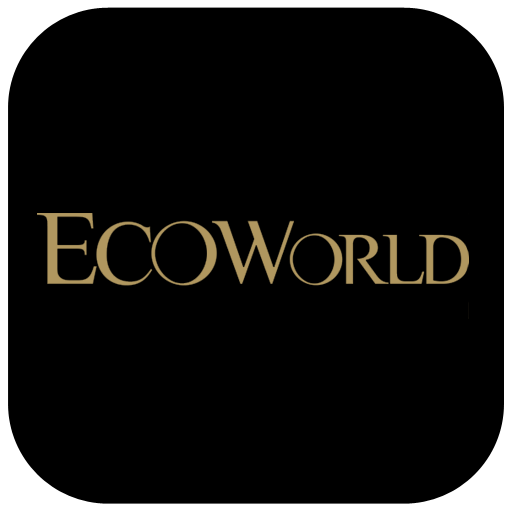
EcoWorld Community
Graj na PC z BlueStacks – Platforma gamingowa Android, która uzyskała zaufanie ponad 500 milionów graczy!
Strona zmodyfikowana w dniu: 23 stycznia 2020
Play EcoWorld Community on PC
Customers are able to check the app for news and updates about community events, maintenance matters and they can communicate with the Management office instantly without delay. Apart from communications and information sharing, customers are also able to make reservation on facilities or amenities with payment made. They can also select services that are available from the app and book the services instantly.
Zagraj w EcoWorld Community na PC. To takie proste.
-
Pobierz i zainstaluj BlueStacks na PC
-
Zakończ pomyślnie ustawienie Google, aby otrzymać dostęp do sklepu Play, albo zrób to później.
-
Wyszukaj EcoWorld Community w pasku wyszukiwania w prawym górnym rogu.
-
Kliknij, aby zainstalować EcoWorld Community z wyników wyszukiwania
-
Ukończ pomyślnie rejestrację Google (jeśli krok 2 został pominięty) aby zainstalować EcoWorld Community
-
Klinij w ikonę EcoWorld Community na ekranie startowym, aby zacząć grę



