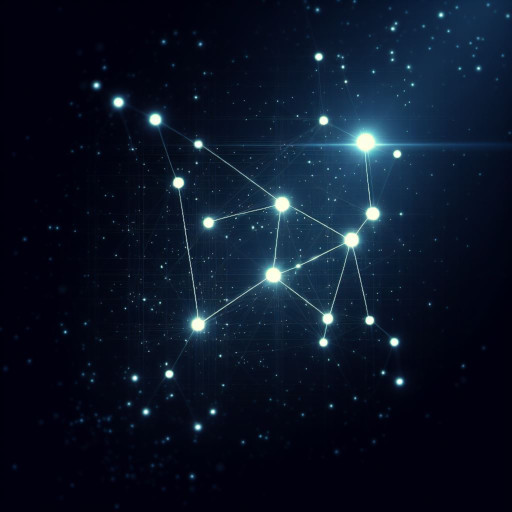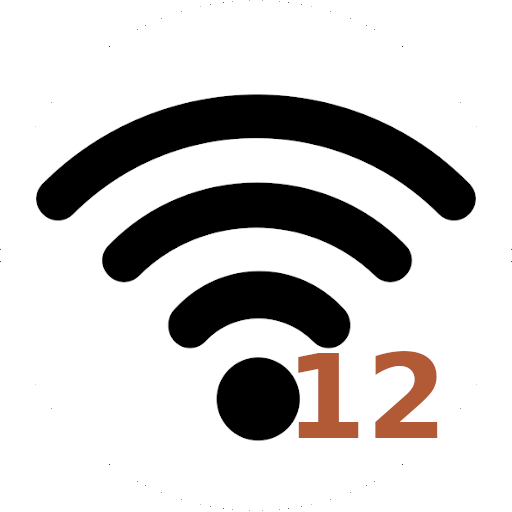
Wifi Quick Setting: Android 12
العب على الكمبيوتر الشخصي مع BlueStacks - نظام أندرويد للألعاب ، موثوق به من قبل أكثر من 500 مليون لاعب.
تم تعديل الصفحة في: 21/08/2023
Play Wifi Quick Setting: Android 12 on PC
If you'd like the old quick setting tile for Android 12 for Wifi only, not the full Internet setting, this app could be for you. After installation you can edit your top system settings menu and drag the tile where you'd like it. Please note this app will not work on your device unless you have rooted it.
العب Wifi Quick Setting: Android 12 على جهاز الكمبيوتر. من السهل البدء.
-
قم بتنزيل BlueStacks وتثبيته على جهاز الكمبيوتر الخاص بك
-
أكمل تسجيل الدخول إلى Google للوصول إلى متجر Play ، أو قم بذلك لاحقًا
-
ابحث عن Wifi Quick Setting: Android 12 في شريط البحث أعلى الزاوية اليمنى
-
انقر لتثبيت Wifi Quick Setting: Android 12 من نتائج البحث
-
أكمل تسجيل الدخول إلى Google (إذا تخطيت الخطوة 2) لتثبيت Wifi Quick Setting: Android 12
-
انقر على أيقونة Wifi Quick Setting: Android 12 على الشاشة الرئيسية لبدء اللعب