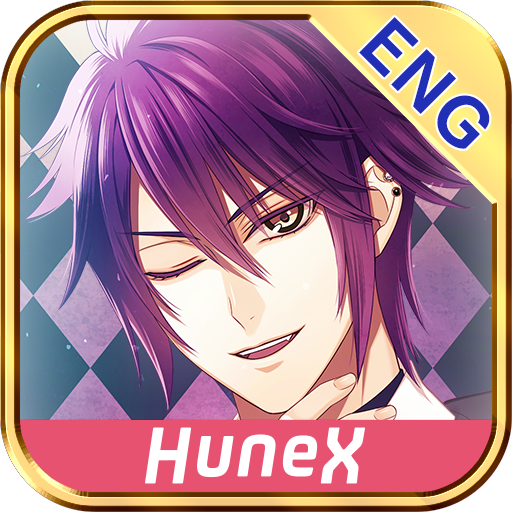Where's Tess
Play on PC with BlueStacks – the Android Gaming Platform, trusted by 500M+ gamers.
Page Modified on: August 16, 2021
Play Where's Tess on PC
Tess decides to quit her job and travel around the world while trying to become the ultimate travel influencer.
FEATURES
Travel the World!
You will visit amazing places like the Batu Caves in Kuala Lumpur, the Eiffel Tower in Paris or the beaches across Thailand.
Embrace other cultures!
While travelling you will learn other countries' cultures by eating local food and meeting people.
Become an influencer!
You will gain fans and interact with them through social apps within the game.
Meet new people!
Throughout your journey you will meet old and new friends and romances.
Privacy policy: https://bit.ly/2LXxJff
Play Where's Tess on PC. It’s easy to get started.
-
Download and install BlueStacks on your PC
-
Complete Google sign-in to access the Play Store, or do it later
-
Look for Where's Tess in the search bar at the top right corner
-
Click to install Where's Tess from the search results
-
Complete Google sign-in (if you skipped step 2) to install Where's Tess
-
Click the Where's Tess icon on the home screen to start playing