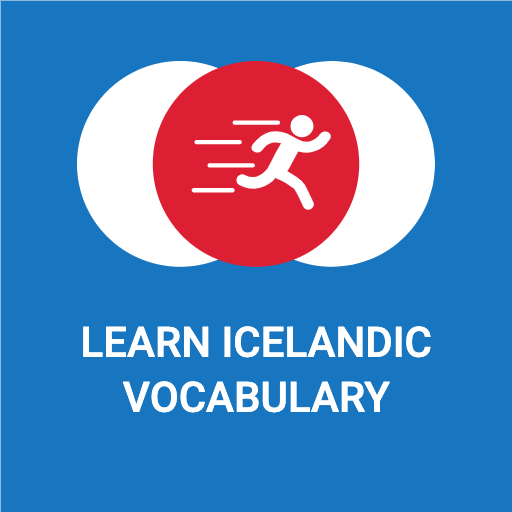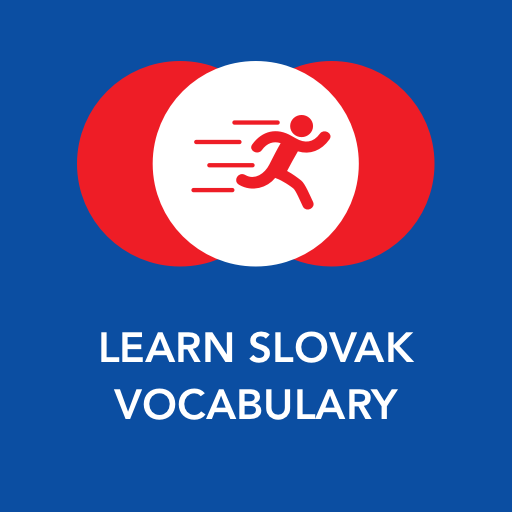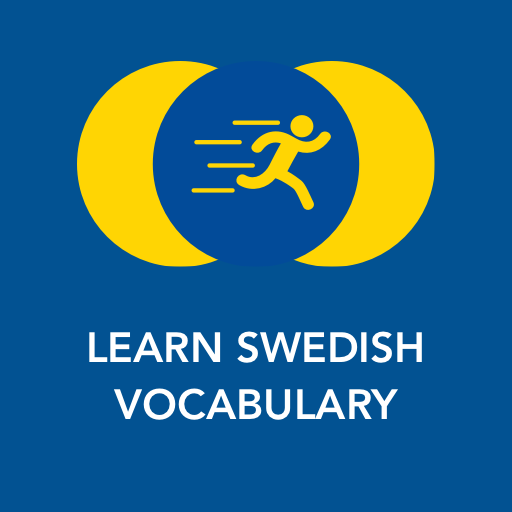Tobo: Niederländisch Lernen
Spiele auf dem PC mit BlueStacks - der Android-Gaming-Plattform, der über 500 Millionen Spieler vertrauen.
Seite geändert am: 01.04.2022
Play Tobo: Learn Dutch Vocabulary on PC
Build a daily habit of learning 5 words a day to see long term progress.
- Flip the flashcards to find out the meaning of the Dutch words.
- Swipe right if you learned the word.
- Swipe left if you want the card to be shown again in the future.
Features:
- Listen pronunciation of the Dutch words, verbs, phrases and adjectives.
- Track your progress in each level.
- Images provided in the back of the card to help you remember the words naturally. New images are being added.
- Review learned words.
- Play word games to practice in an entertaining way.
- Earn points by learning and practicing. Then unlock phrases and word lists.
- Favorite words and stats.
- Common words for all levels: A1,A2,B1,B2,C1,C2
- Unlock Phrasebook and word lists as you progress for several topics.
Spiele Tobo: Niederländisch Lernen auf dem PC. Der Einstieg ist einfach.
-
Lade BlueStacks herunter und installiere es auf deinem PC
-
Schließe die Google-Anmeldung ab, um auf den Play Store zuzugreifen, oder mache es später
-
Suche in der Suchleiste oben rechts nach Tobo: Niederländisch Lernen
-
Klicke hier, um Tobo: Niederländisch Lernen aus den Suchergebnissen zu installieren
-
Schließe die Google-Anmeldung ab (wenn du Schritt 2 übersprungen hast), um Tobo: Niederländisch Lernen zu installieren.
-
Klicke auf dem Startbildschirm auf das Tobo: Niederländisch Lernen Symbol, um mit dem Spielen zu beginnen