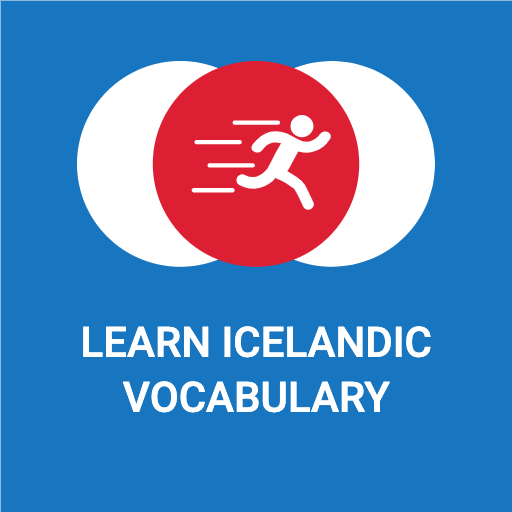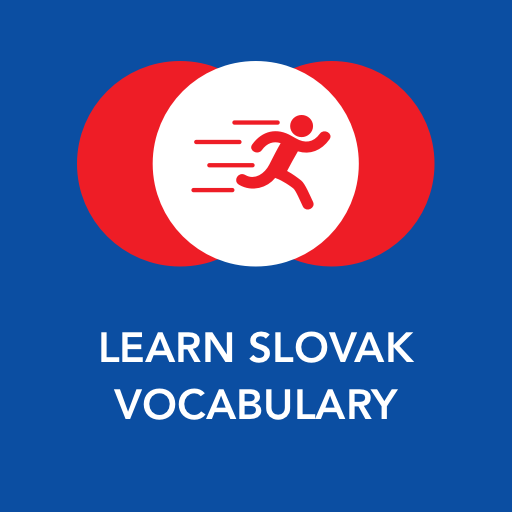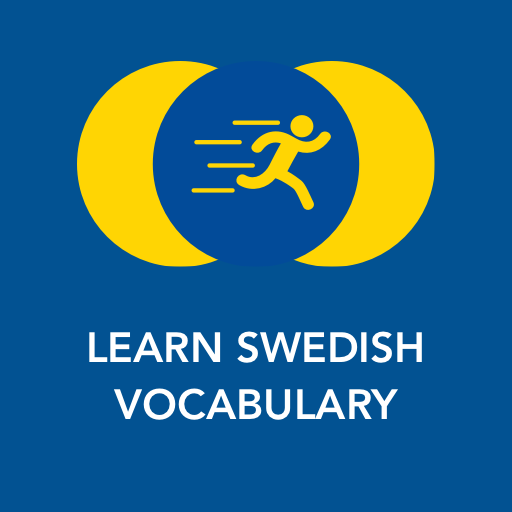このページには広告が含まれます

Tobo オランダ語のボキャブラリー、単語とフレーズを学ぼう
None | Egemen Can Uze
BlueStacksを使ってPCでプレイ - 5憶以上のユーザーが愛用している高機能Androidゲーミングプラットフォーム
Play Tobo: Learn Dutch Vocabulary on PC
Learn 3500 Dutch nouns, adjectives and verbs to enrich your vocabulary. Memorize most common Dutch words. Listen pronunciation of the words. Learn with word games, phrases and word lists. Use flash cards to master frequently used, core vocabulary.
Build a daily habit of learning 5 words a day to see long term progress.
- Flip the flashcards to find out the meaning of the Dutch words.
- Swipe right if you learned the word.
- Swipe left if you want the card to be shown again in the future.
Features:
- Listen pronunciation of the Dutch words, verbs, phrases and adjectives.
- Track your progress in each level.
- Images provided in the back of the card to help you remember the words naturally. New images are being added.
- Review learned words.
- Play word games to practice in an entertaining way.
- Earn points by learning and practicing. Then unlock phrases and word lists.
- Favorite words and stats.
- Common words for all levels: A1,A2,B1,B2,C1,C2
- Unlock Phrasebook and word lists as you progress for several topics.
Build a daily habit of learning 5 words a day to see long term progress.
- Flip the flashcards to find out the meaning of the Dutch words.
- Swipe right if you learned the word.
- Swipe left if you want the card to be shown again in the future.
Features:
- Listen pronunciation of the Dutch words, verbs, phrases and adjectives.
- Track your progress in each level.
- Images provided in the back of the card to help you remember the words naturally. New images are being added.
- Review learned words.
- Play word games to practice in an entertaining way.
- Earn points by learning and practicing. Then unlock phrases and word lists.
- Favorite words and stats.
- Common words for all levels: A1,A2,B1,B2,C1,C2
- Unlock Phrasebook and word lists as you progress for several topics.
Tobo オランダ語のボキャブラリー、単語とフレーズを学ぼうをPCでプレイ
-
BlueStacksをダウンロードしてPCにインストールします。
-
GoogleにサインインしてGoogle Play ストアにアクセスします。(こちらの操作は後で行っても問題ありません)
-
右上の検索バーにTobo オランダ語のボキャブラリー、単語とフレーズを学ぼうを入力して検索します。
-
クリックして検索結果からTobo オランダ語のボキャブラリー、単語とフレーズを学ぼうをインストールします。
-
Googleサインインを完了してTobo オランダ語のボキャブラリー、単語とフレーズを学ぼうをインストールします。※手順2を飛ばしていた場合
-
ホーム画面にてTobo オランダ語のボキャブラリー、単語とフレーズを学ぼうのアイコンをクリックしてアプリを起動します。