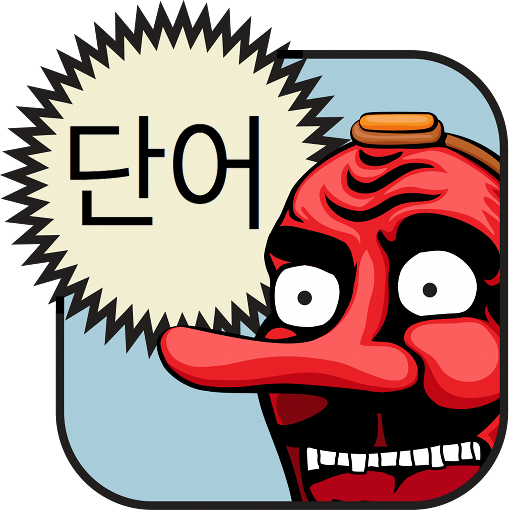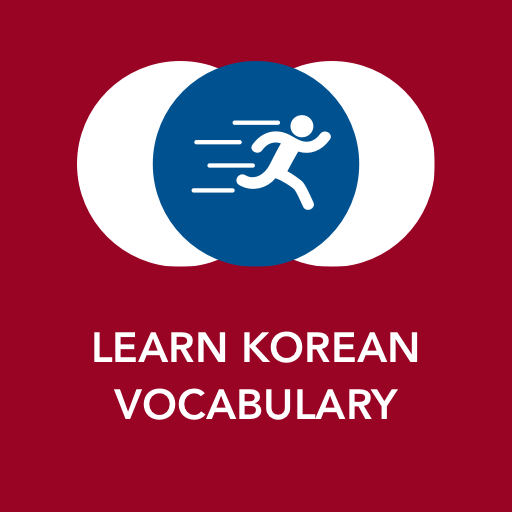
Koreanisch Lernen | Wörter, Vokabeln & Wortschatz
Spiele auf dem PC mit BlueStacks - der Android-Gaming-Plattform, der über 500 Millionen Spieler vertrauen.
Seite geändert am: 8. Januar 2020
Play Learn Korean Vocabulary | Verbs, Words & Phrases on PC
Build a daily habit of learning 5 words a day to see long term progress.
- Flip the flashcards to find out the meaning of the Korean words.
- Swipe right if you learned the word.
- Swipe left if you want the card to be shown again in the future.
Features:
- Listen pronunciation of the Korean words, verbs, phrases and adjectives.
- Track your progress in each level.
- Images provided in the back of the card to help you remember the words naturally. New images are being added.
- Review learned words.
- Play word games to practice in an entertaining way.
- Earn points by learning and practicing. Then unlock phrases and word lists.
- Favorite words and stats.
- Common words for all levels: A1,A2,B1,B2,C1,C2
Unlock Phrasebook and word lists for the following topics:
Airport
Animals
Business
Clothes
Colors
Countries
Daily conversations
Days and Months
Doctor
Emergency
Family
Flirting
Food
Hobbies
Hotel
House and Furniture
Human Body
Kitchen Equipments
Language
Numbers
Occupations
Restaurant
Shopping
Sports
Time
Travel
Weather
Spiele Koreanisch Lernen | Wörter, Vokabeln & Wortschatz auf dem PC. Der Einstieg ist einfach.
-
Lade BlueStacks herunter und installiere es auf deinem PC
-
Schließe die Google-Anmeldung ab, um auf den Play Store zuzugreifen, oder mache es später
-
Suche in der Suchleiste oben rechts nach Koreanisch Lernen | Wörter, Vokabeln & Wortschatz
-
Klicke hier, um Koreanisch Lernen | Wörter, Vokabeln & Wortschatz aus den Suchergebnissen zu installieren
-
Schließe die Google-Anmeldung ab (wenn du Schritt 2 übersprungen hast), um Koreanisch Lernen | Wörter, Vokabeln & Wortschatz zu installieren.
-
Klicke auf dem Startbildschirm auf das Koreanisch Lernen | Wörter, Vokabeln & Wortschatz Symbol, um mit dem Spielen zu beginnen