
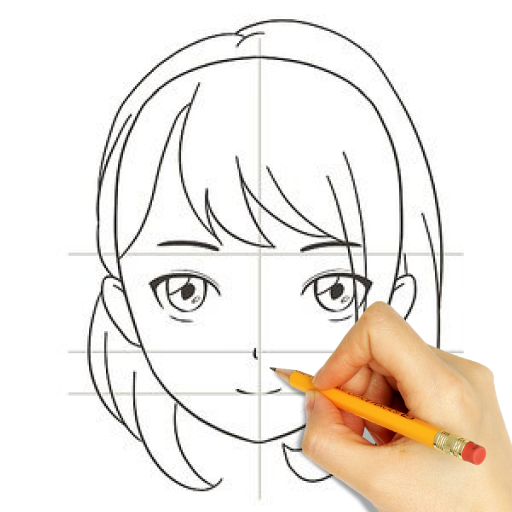
How to Draw Anime - Just Draw!
Play on PC with BlueStacks – the Android Gaming Platform, trusted by 500M+ gamers.
Page Modified on: Sep 13, 2022
Play How to Draw Anime - Just Draw! on PC
You just need to take a paper and a pencil, choose the drawing you like and follow the instructions step by step. It is very easy to use.
This app teaches you to draw your favorite anime, cartoon and manga characters. You will also find drawings of animals, cars and many more. You can choose multiple drawings from different categories.
Just Draw is ideal drawing app for people without drawing skills. It is perfect for your children to have fun while learning to draw their favorite cartoons from TV.
Disclaimer: All cartoon, manga and anime characters represented in this app are copyright of their respective owners. The use of drawings to analyze step by step how to draw is for educational purposes only. No copyright infringement is intended.
This app help y ou understand how to draw:
Play How to Draw Anime - Just Draw! on PC. It’s easy to get started.
-
Download and install BlueStacks on your PC
-
Complete Google sign-in to access the Play Store, or do it later
-
Look for How to Draw Anime - Just Draw! in the search bar at the top right corner
-
Click to install How to Draw Anime - Just Draw! from the search results
-
Complete Google sign-in (if you skipped step 2) to install How to Draw Anime - Just Draw!
-
Click the How to Draw Anime - Just Draw! icon on the home screen to start playing
