
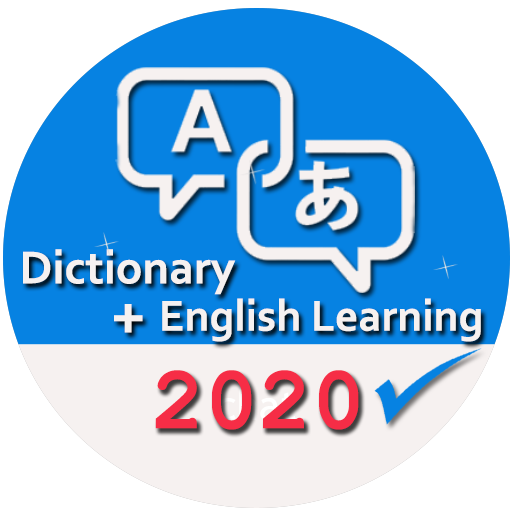
Language Translator - Dictionary - English Learn
Juega en PC con BlueStacks: la plataforma de juegos Android, en la que confían más de 500 millones de jugadores.
Página modificada el: 13 de febrero de 2020
Play Language Translator - Dictionary - English Learn on PC
Our application also works as English to all languages translator that means you can translate English word, sentences and paragraphs either by writing OR by voice input into any other language of the world. Speak and Translator is more useful tool when you use it as English to all language voice Translator. English is widely spoken and top communication language all over the world now even in China, Japan & Korea and also in Latin American Countries so below mentioned top language included:
English to Hindi
English to Bengali
English to Punjabi
English to Chinese
English to Spanish
English to Arabic
English to French
English to Portuguese
English to Russian
English to Japanese
English to Korean
English to Urdu
Voice, Text and Camera translation
★ Translate between more than 100 languages
★ The best voice recognition technology
★ Detailed history;
Learn English through Urdu language from this Complete English speaking course . This application can help you to learn English in Urdu and will teach you how to improve your English and how to speak English Fluently? With the help of our app you can Learn English in Urdu. It is a complete application for English learning in just 15 days.
You can speak English fluently without any hesitation after using our app and improve your English speaking skills.
Click the Download button and Get our app and Start to Learn English Speaking Offline for free. Learn English language was never so easy. This app is made especially for all those people who are weak in English Speaking and want to improve their Spoken English. Get Learn English with Urdu for free today.
Learn English Spoken in just a few days, with our app you can learn English Vocabulary, English Grammar, English Tenses, you can prepare for IELTS.
If you keep on practicing daily you will soon be able to talk in English in English book.
Best App for learning English Grammar from developers of Visual Vocabulary App.
This English grammar app covers 100+ popular grammar topics using simple explanations, many examples, and colorful pictures. All grammar topics are available for free. This English Grammar app is perfect for Beginner and Intermediate levels.
More than 1800 grammar questions will gradually improve your skills. When you complete your English test you see which aspects of English grammar you are good at and which of them require more practice.
Our language app is the best way to study English. Whether you are an English language learner or a native English speaker, this English grammar app will help you with the structure of English. By improving your English grammar, your writing and speaking will both improve.
Juega Language Translator - Dictionary - English Learn en la PC. Es fácil comenzar.
-
Descargue e instale BlueStacks en su PC
-
Complete el inicio de sesión de Google para acceder a Play Store, o hágalo más tarde
-
Busque Language Translator - Dictionary - English Learn en la barra de búsqueda en la esquina superior derecha
-
Haga clic para instalar Language Translator - Dictionary - English Learn desde los resultados de búsqueda
-
Complete el inicio de sesión de Google (si omitió el paso 2) para instalar Language Translator - Dictionary - English Learn
-
Haz clic en el ícono Language Translator - Dictionary - English Learn en la pantalla de inicio para comenzar a jugar



