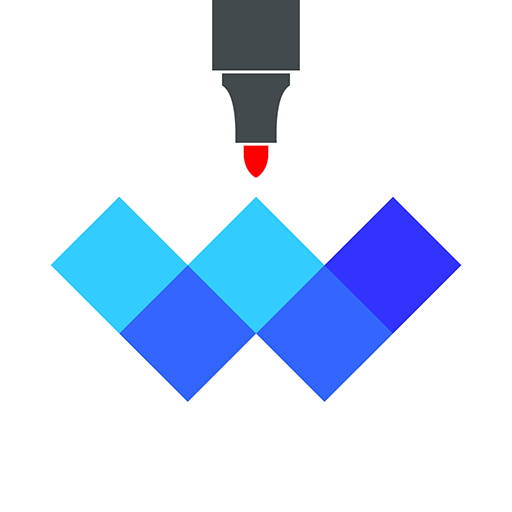ShowMe Interactive Whiteboard
Jouez sur PC avec BlueStacks - la plate-forme de jeu Android, approuvée par + 500M de joueurs.
Page Modifiée le: 31 mars 2018
Play ShowMe Interactive Whiteboard on PC
ShowMe allows you to record voice-over whiteboard tutorials and share them online. It’s an amazingly simple app that anyone can use, no matter how young or old!
INTUITIVE AND POWERFUL
- Record your ShowMe tutorial right away — no manuals or complicated menus needed
- Easily switch between drawing and erasing (as well as pausing and playing) to make your ShowMe flow from concept to concept
- You can make up to 10 minutes of videos using ShowMe (will be longer with next updates), and record as many ShowMe’s as you want. Go nuts!
- Once you have finished recording, upload your ShowMe to share with the community (or keep it private if you prefer)
- Discover awesome tutorials created by other members of the ShowMe community
A VARIETY OF USES
- Easily explain a range of topics from math to chemistry to music theory to basket weaving.
- Add ShowMe’s to your Do-It-Yourself blog
- Use ShowMe as an interactive whiteboard substitute
- Implement a “flipped classroom”
- Showcase your ShowMes online and share your knowledge with your students, friends, family, or the world!
FEATURES
- Voice-record
- Multiple brush colors
- Pause and erase
- Up to 10 minutes lesson length
- Free to upload and share your recordings with friends
- Easy embedding for sharing anywhere
SHOWME PREMIUM
ShowMe Premium is a auto-renewing monthly or yearly subscription which unlocks all ShowMe features. For just $8.99 a month or $89.99 a year:
- Upload up to 300 hours of ShowMes
- Post privately
- Download your video files
PAID SHOWMES
The ShowMe Marketplace allows educators to earn extra income by selling premium lessons to other educators or students within the ShowMe community.
AS SEEN ON
- TechCrunch
- Business Insider
- Numerous teacher blogs and educational blogs
WE’RE HERE FOR YOU
The ShowMe team is small, nimble, and quick to respond to suggestions/requests. Follow us on twitter at @showmeapp. Or feel free to drop us a line at support@showme.com with any questions, concerns, or stories about how you’re using ShowMe.
LEGAL
Privacy Policy: http://www.showme.com/privacy
Terms & Conditions: http://www.showme.com/termsofuse
- Subscription automatically renews unless auto-renew is turned off at least 24-hours before the end of the current period
- Account will be charged for renewal within 24-hours prior to the end of the current period, and identify the cost of the renewal
- Subscriptions may be managed by the user and auto-renewal may be turned off by going to the user's Account Settings after purchase
- No cancellation of the current subscription is allowed during active subscription period
Jouez à ShowMe Interactive Whiteboard sur PC. C'est facile de commencer.
-
Téléchargez et installez BlueStacks sur votre PC
-
Connectez-vous à Google pour accéder au Play Store ou faites-le plus tard
-
Recherchez ShowMe Interactive Whiteboard dans la barre de recherche dans le coin supérieur droit
-
Cliquez pour installer ShowMe Interactive Whiteboard à partir des résultats de la recherche
-
Connectez-vous à Google (si vous avez ignoré l'étape 2) pour installer ShowMe Interactive Whiteboard
-
Cliquez sur l'icône ShowMe Interactive Whiteboard sur l'écran d'accueil pour commencer à jouer