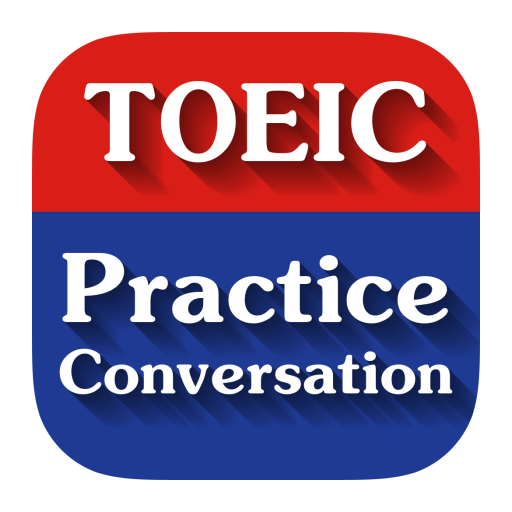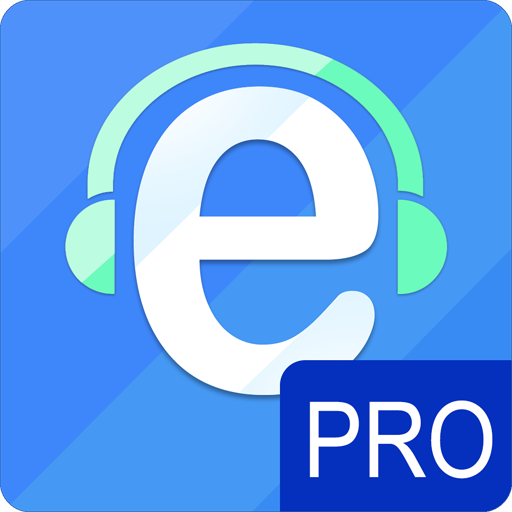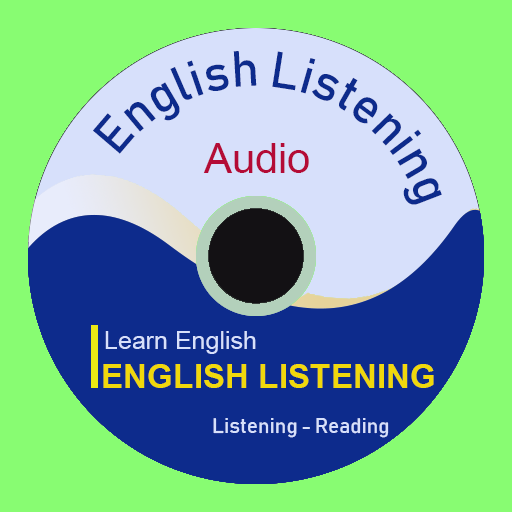
English Listening Practice
Spiele auf dem PC mit BlueStacks - der Android-Gaming-Plattform, der über 500 Millionen Spieler vertrauen.
Seite geändert am: 26.12.2020
Play English Listening Practice on PC
This app you'll have access to many English listening and their transcripts. Improve your English skills starting now!
- Thousands of English conversations and stories with audios and completed transcripts;
- You can choose one of two audio modes: Online Streaming and Offline to learn English.
- Listening is the most important skill in English. This software will help you to practice English listening easier. Therefore, you can listen to almost words in the conversations.
- Listen English conversation with slow voice.
- Easy to store and manage your favorite items
- Easy to use, easy to understand, easy to practice!
- Improve quickly listening skills, gain more useful and practical English
- You can download audio to use OFFLINE.
Spiele English Listening Practice auf dem PC. Der Einstieg ist einfach.
-
Lade BlueStacks herunter und installiere es auf deinem PC
-
Schließe die Google-Anmeldung ab, um auf den Play Store zuzugreifen, oder mache es später
-
Suche in der Suchleiste oben rechts nach English Listening Practice
-
Klicke hier, um English Listening Practice aus den Suchergebnissen zu installieren
-
Schließe die Google-Anmeldung ab (wenn du Schritt 2 übersprungen hast), um English Listening Practice zu installieren.
-
Klicke auf dem Startbildschirm auf das English Listening Practice Symbol, um mit dem Spielen zu beginnen