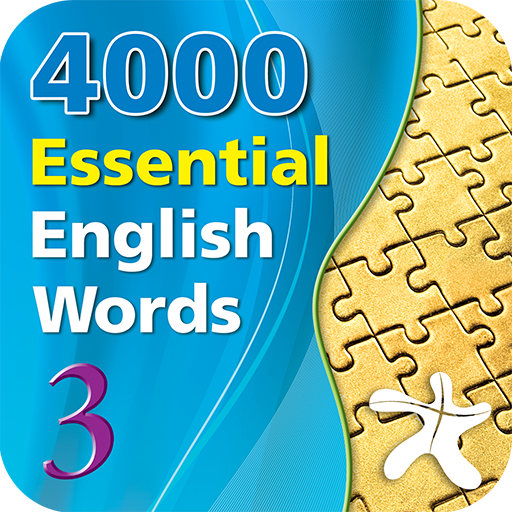EngVoice: Learn English with Videos for TED
Educational | E-Learning Productive Studios
在電腦上使用BlueStacks –受到5億以上的遊戲玩家所信任的Android遊戲平台。
Play EngVoice: Learn English with Videos for TED on PC
Study English efficiently by listening Popular TED talks Videos!
With EngVoice we can study English funnier easier with multi-subtitles
without any textbooks.
English videos are an excellent way to learn English quickly.
You can listen to TED talks anytime anywhere – at your desk or while you’re
on the move. What better way to pass the time during a long commute than by
immersing yourself in an entertaining talk?
With a little dedication EngVoice will help you quickly improve your listening
skills and proficiency. One perk (benefit) is that all talks have transcripts
multi - subtitles (a written version of the audio). This means that you can
listen and read at the same time or look at a transcript if one part of a talk
confuses you.
EngVoice has hundreds of English TED talks videos available right now and
each video has great subtitles to make learning easier.
Key functions
1. You can see TED Talks in each language.
2. Download favorite and Talk videos
3. At the same time you can open multi-subtitle (English and your native language)
4. Instance translate English words to your language
5. Show both subtitles when watching TED talks
6. Change the speaker speed that helps you to easier to understand the talks
7. Quick search support
NOTE:
TED does not endorse or sponsor this app in any way. All TED Talks subject to the creative commons license found at ted.com
With EngVoice we can study English funnier easier with multi-subtitles
without any textbooks.
English videos are an excellent way to learn English quickly.
You can listen to TED talks anytime anywhere – at your desk or while you’re
on the move. What better way to pass the time during a long commute than by
immersing yourself in an entertaining talk?
With a little dedication EngVoice will help you quickly improve your listening
skills and proficiency. One perk (benefit) is that all talks have transcripts
multi - subtitles (a written version of the audio). This means that you can
listen and read at the same time or look at a transcript if one part of a talk
confuses you.
EngVoice has hundreds of English TED talks videos available right now and
each video has great subtitles to make learning easier.
Key functions
1. You can see TED Talks in each language.
2. Download favorite and Talk videos
3. At the same time you can open multi-subtitle (English and your native language)
4. Instance translate English words to your language
5. Show both subtitles when watching TED talks
6. Change the speaker speed that helps you to easier to understand the talks
7. Quick search support
NOTE:
TED does not endorse or sponsor this app in any way. All TED Talks subject to the creative commons license found at ted.com
在電腦上遊玩EngVoice: Learn English with Videos for TED . 輕易上手.
-
在您的電腦上下載並安裝BlueStacks
-
完成Google登入後即可訪問Play商店,或等你需要訪問Play商店十再登入
-
在右上角的搜索欄中尋找 EngVoice: Learn English with Videos for TED
-
點擊以從搜索結果中安裝 EngVoice: Learn English with Videos for TED
-
完成Google登入(如果您跳過了步驟2),以安裝 EngVoice: Learn English with Videos for TED
-
在首頁畫面中點擊 EngVoice: Learn English with Videos for TED 圖標來啟動遊戲