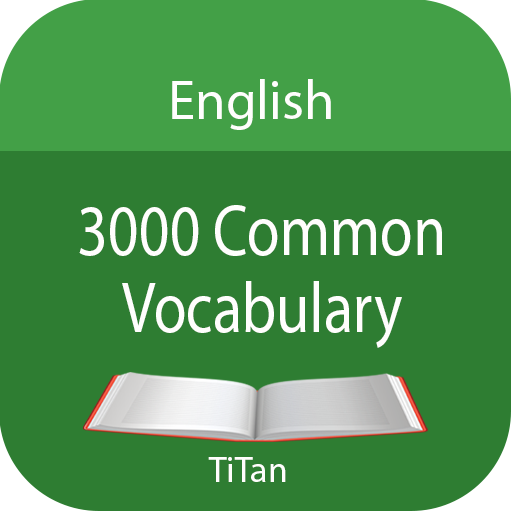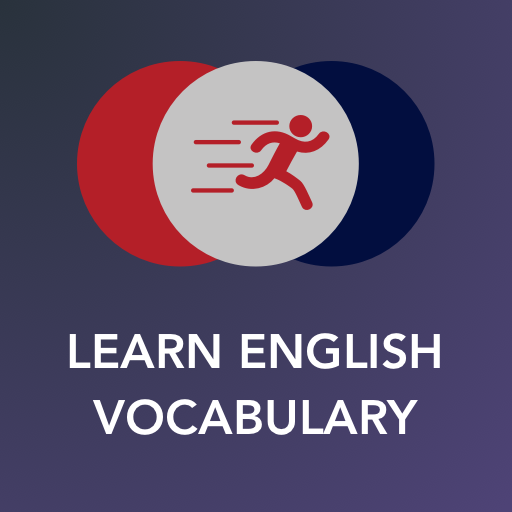
Aprende Vocabulario, Palabras y Frases en inglés
Juega en PC con BlueStacks: la plataforma de juegos Android, en la que confían más de 500 millones de jugadores.
Página modificada el: 23 de noviembre de 2019
Play Learn English Vocabulary on PC
Build a daily habit of learning 5 words a day to see long term progress.
- Flip the flashcards to find out the meaning of the English words.
- Swipe right if you learned the word.
- Swipe left if you want the card to be shown again in the future.
Features:
- Listen pronunciation of the English words, verbs, phrases and adjectives.
- Track your progress in each level.
- Images provided in the back of the card to help you remember the words naturally. New images are being added.
- Review learned words.
- Play word games to practice in an entertaining way.
- Earn points by learning and practicing. Then unlock phrases and word lists.
- Favorite words and stats.
- Common words for all levels: A1,A2,B1,B2,C1,C2
- Unlock Phrasebook and word lists as you progress for several topics.
Juega Aprende Vocabulario, Palabras y Frases en inglés en la PC. Es fácil comenzar.
-
Descargue e instale BlueStacks en su PC
-
Complete el inicio de sesión de Google para acceder a Play Store, o hágalo más tarde
-
Busque Aprende Vocabulario, Palabras y Frases en inglés en la barra de búsqueda en la esquina superior derecha
-
Haga clic para instalar Aprende Vocabulario, Palabras y Frases en inglés desde los resultados de búsqueda
-
Complete el inicio de sesión de Google (si omitió el paso 2) para instalar Aprende Vocabulario, Palabras y Frases en inglés
-
Haz clic en el ícono Aprende Vocabulario, Palabras y Frases en inglés en la pantalla de inicio para comenzar a jugar