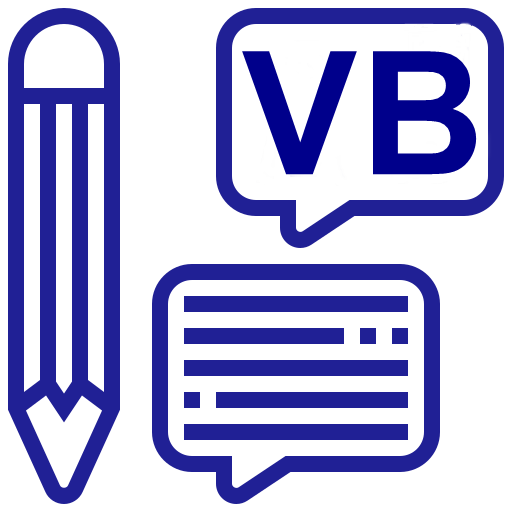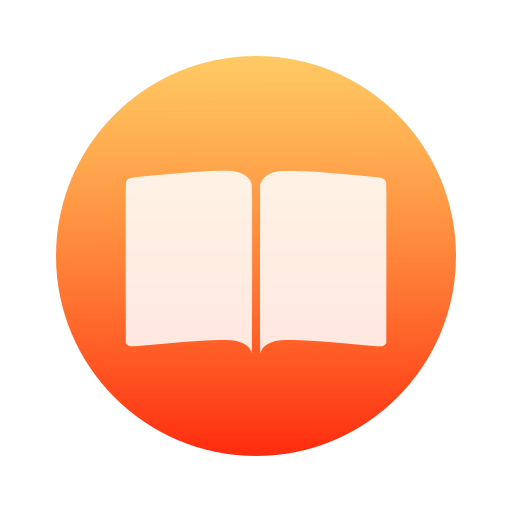High School Vocab Builder: A Vocabulary Guide
Juega en PC con BlueStacks: la plataforma de juegos Android, en la que confían más de 500 millones de jugadores.
Página modificada el: 30 de agosto de 2019
Play High School Vocab Builder: A Vocabulary Guide on PC
We will update our list frequently so that users won't run out of words.
Features:
--> Easy to use
--> Add or remove your learning list
--> Create customized learning list
--> Starred list
--> Search available words
--> Add own words
--> American as well as British pronunciation
--> Customized quiz
--> Quiz review
--> and more.
We would be happy to get reviews from you. Also, if you find errors in the app, we request you to mail us. Start learning now!
Juega High School Vocab Builder: A Vocabulary Guide en la PC. Es fácil comenzar.
-
Descargue e instale BlueStacks en su PC
-
Complete el inicio de sesión de Google para acceder a Play Store, o hágalo más tarde
-
Busque High School Vocab Builder: A Vocabulary Guide en la barra de búsqueda en la esquina superior derecha
-
Haga clic para instalar High School Vocab Builder: A Vocabulary Guide desde los resultados de búsqueda
-
Complete el inicio de sesión de Google (si omitió el paso 2) para instalar High School Vocab Builder: A Vocabulary Guide
-
Haz clic en el ícono High School Vocab Builder: A Vocabulary Guide en la pantalla de inicio para comenzar a jugar