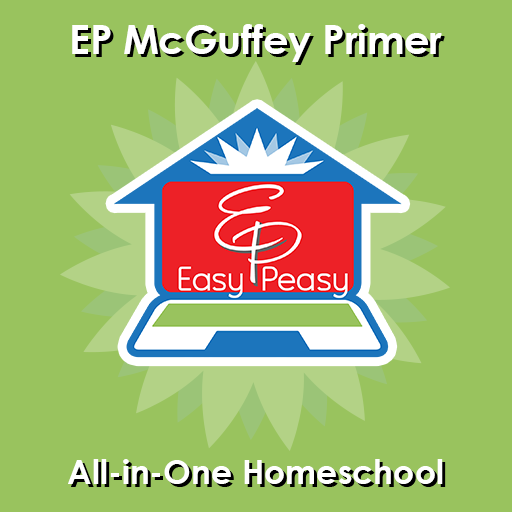Learning Dynamics
Play on PC with BlueStacks – the Android Gaming Platform, trusted by 500M+ gamers.
Page Modified on: February 18, 2020
Play Learning Dynamics on PC
- LESSON MANUAL
The app contains all 55 lessons and instructions. Each lesson takes just 15 minutes to complete. Lessons cover all 26 letters, long vowel sounds, blending, and digraphs. These lessons will enable most children to read at a 1st or 2nd-grade level at the end of the program.
- MUSIC
The app has all 34 songs used in the program. Each lesson is connected with a specific song to help the child learn and repeat the letter-sound, then connect it with the letter-shape.
- REMINDERS
Developing life-long readers starts at home. Never miss out on reading time again with customized reminders to read with your child every day.
Play Learning Dynamics on PC. It’s easy to get started.
-
Download and install BlueStacks on your PC
-
Complete Google sign-in to access the Play Store, or do it later
-
Look for Learning Dynamics in the search bar at the top right corner
-
Click to install Learning Dynamics from the search results
-
Complete Google sign-in (if you skipped step 2) to install Learning Dynamics
-
Click the Learning Dynamics icon on the home screen to start playing