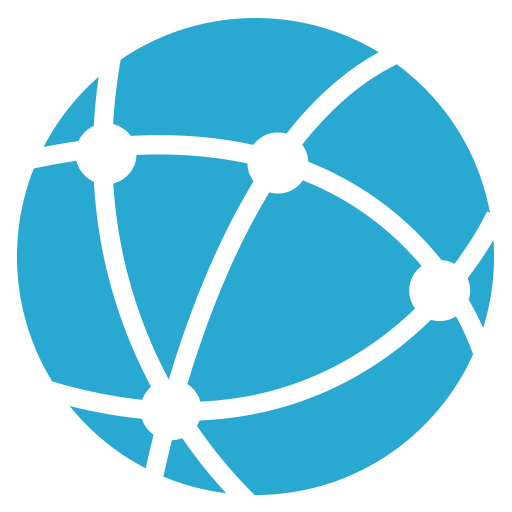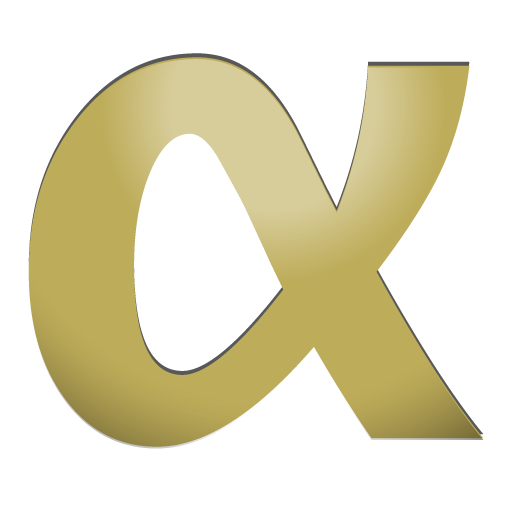MapPie: geography learning
Jouez sur PC avec BlueStacks - la plate-forme de jeu Android, approuvée par + 500M de joueurs.
Page Modifiée le: 19 juin 2017
Play MapPie: geography learning on PC
MapPie is an educational application with game components.
Content of MapPie:
-more than 90 maps (political & physical maps, administrative divisions of countries)
-encyclopedia about countries
-quiz - border shapes, flags, capitals, geography questions
-memory game - flags, border shapes, monuments
-challenges
-surprise - hidden category of memory game
MapPie offers:
-learning in interactive way
-learning and testing your knowledge of geography
-english and slovak language (can be change in settings)
-mapy maps and games without an internet connection
App was created by students of IT and geography.
Our plans:
-maps of cities
-encyclopedia - other informations
-new games
-new map modes
-web site with games
-new educational and other apps
Jouez à MapPie: geography learning sur PC. C'est facile de commencer.
-
Téléchargez et installez BlueStacks sur votre PC
-
Connectez-vous à Google pour accéder au Play Store ou faites-le plus tard
-
Recherchez MapPie: geography learning dans la barre de recherche dans le coin supérieur droit
-
Cliquez pour installer MapPie: geography learning à partir des résultats de la recherche
-
Connectez-vous à Google (si vous avez ignoré l'étape 2) pour installer MapPie: geography learning
-
Cliquez sur l'icône MapPie: geography learning sur l'écran d'accueil pour commencer à jouer