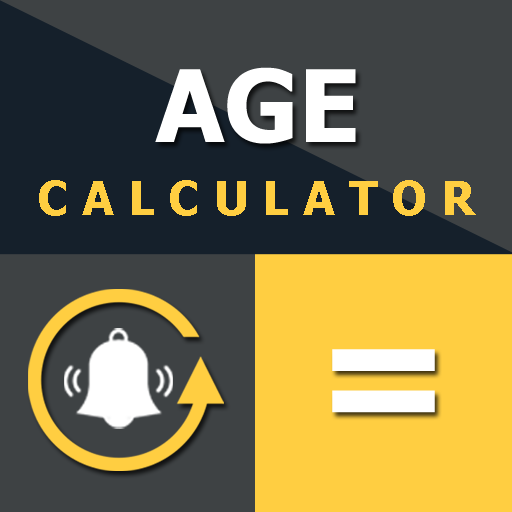Age Calculator by Date of Birth
Juega en PC con BlueStacks: la plataforma de juegos Android, en la que confían más de 500 millones de jugadores.
Página modificada el: 22 de agosto de 2019
Play Age Calculator by Date of Birth on PC
• age calculator calculates age in Years, Months, Weeks, Days, Hours, Minutes, and even in Seconds.
• With the help of this *Age Calculator*, You can find out how many Month and days to go for your next birthday.
• This application calculates the Age of any person with the help of BIRTH DATE.
• There is no need of typing today's date *age Calculator* automatically get today's date.
• Here in this Age Calculator App, You have to just insert a Date of birth and Age Calculator will calculate age in Year Month & Days.
• This app also tells you an upcoming Birthday.
• The app is completely FREE, you don't have to pay anything ever!!
•Our Age Calculator works in OFFLINE mode. No internet connection is required after the app downloaded.
So you can carry this Calculator with you everywhere in your cellphone for use when you have no net connection.
•EASY and functional user interface.
Juega Age Calculator by Date of Birth en la PC. Es fácil comenzar.
-
Descargue e instale BlueStacks en su PC
-
Complete el inicio de sesión de Google para acceder a Play Store, o hágalo más tarde
-
Busque Age Calculator by Date of Birth en la barra de búsqueda en la esquina superior derecha
-
Haga clic para instalar Age Calculator by Date of Birth desde los resultados de búsqueda
-
Complete el inicio de sesión de Google (si omitió el paso 2) para instalar Age Calculator by Date of Birth
-
Haz clic en el ícono Age Calculator by Date of Birth en la pantalla de inicio para comenzar a jugar