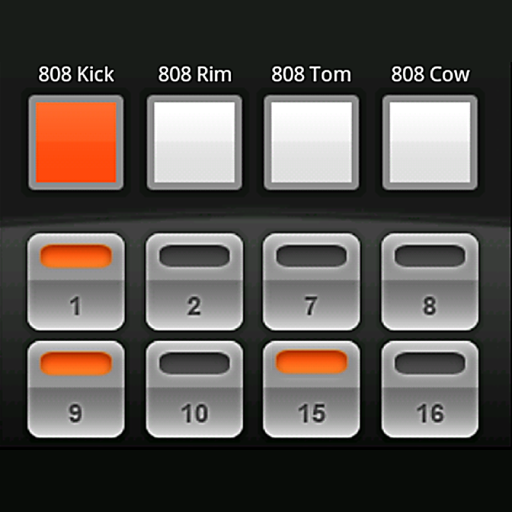Drum Loops & Metronome Pro
Play on PC with BlueStacks – the Android Gaming Platform, trusted by 500M+ gamers.
Page Modified on: October 4, 2019
Play Drum Loops & Metronome Pro on PC
Choose between metronome, drum loop patterns or drum loops from songs and play along.
100s of grooves from all genres and great bands. E.g. Rock, Blues Jazz Shuffle, Latin.
Highly accurate BPM engine.
High sound quality makes app sounds great whether for private practice or when amplified for group performances.
Create and manage playlists. Ideal for session practice.
No advertising and all content immediately with this Pro version.
Play Drum Loops & Metronome Pro on PC. It’s easy to get started.
-
Download and install BlueStacks on your PC
-
Complete Google sign-in to access the Play Store, or do it later
-
Look for Drum Loops & Metronome Pro in the search bar at the top right corner
-
Click to install Drum Loops & Metronome Pro from the search results
-
Complete Google sign-in (if you skipped step 2) to install Drum Loops & Metronome Pro
-
Click the Drum Loops & Metronome Pro icon on the home screen to start playing