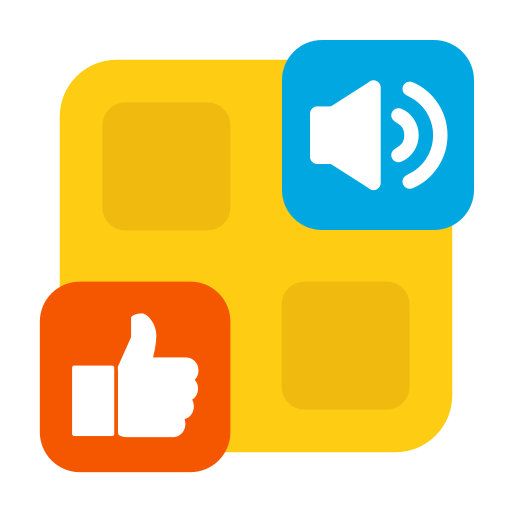Autism Early Intervention App
Graj na PC z BlueStacks – Platforma gamingowa Android, która uzyskała zaufanie ponad 500 milionów graczy!
Strona zmodyfikowana w dniu: 3 stycznia 2020
Play Autism Early Intervention App on PC
Most students with disabilities can and do benefit from technology. Using technology has been proven to be a great equalizer in a classroom with diverse learners. While there are 1000’s of Apps in the marketplace, Cuedin has been specially built (with input from experts) for children with developmental delays and other special needs.
++ Cuedin Highlights++
1. Visual Cues: Visual supports, when implemented correctly, allow students with autism the freedom to engage in life, regardless of impairment.
2. Manage Sensory Overload: It is found that people with ASD and related disorders either under or overreact to ordinary sounds, colors etc. Unlike other apps, Cuedin is built to provide a very predictable sensory input with limited use of colors, sounds and therefore provide a comfortable learning experience
3. Predictable & Consistent Experience: The interface is designed to provide a consistent experience and support self-learning
4. Immediate feedback & Positive Reinforcement: Cuedin provides immediate feedback and subtle but effective reinforces
5. Verbal : There is an option for using voice-over and verbal support for children who benefit from auditory instructions
6. Track and record performance: Cuedin has the ability to track the student’s performance over time to see if student is meeting the targeted objective.
7. Varied topics including Academics: Cuedin tries to provide one place for everything from academics, language, social skills, daily routines etc.
8. Generate Printed Worksheets: Dynamically generate new worksheets from our vast content database as PDF and email it
9. Continuous Improvement: While we have started with some basic content we will be continuously enhancing and releasing new modules. Even the modules you have purchased will be continuously enhanced based on feedback and be available to you with any extra charge.
Zagraj w Autism Early Intervention App na PC. To takie proste.
-
Pobierz i zainstaluj BlueStacks na PC
-
Zakończ pomyślnie ustawienie Google, aby otrzymać dostęp do sklepu Play, albo zrób to później.
-
Wyszukaj Autism Early Intervention App w pasku wyszukiwania w prawym górnym rogu.
-
Kliknij, aby zainstalować Autism Early Intervention App z wyników wyszukiwania
-
Ukończ pomyślnie rejestrację Google (jeśli krok 2 został pominięty) aby zainstalować Autism Early Intervention App
-
Klinij w ikonę Autism Early Intervention App na ekranie startowym, aby zacząć grę