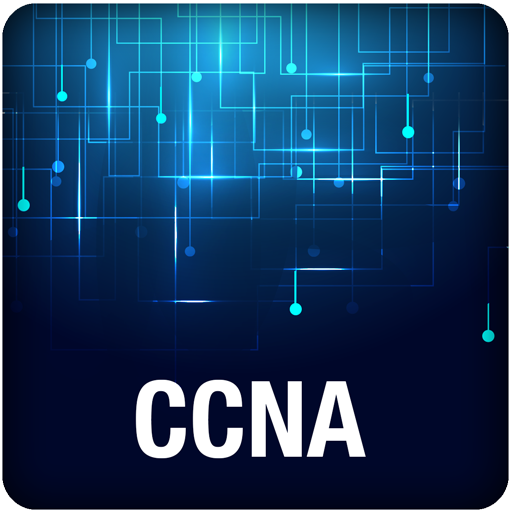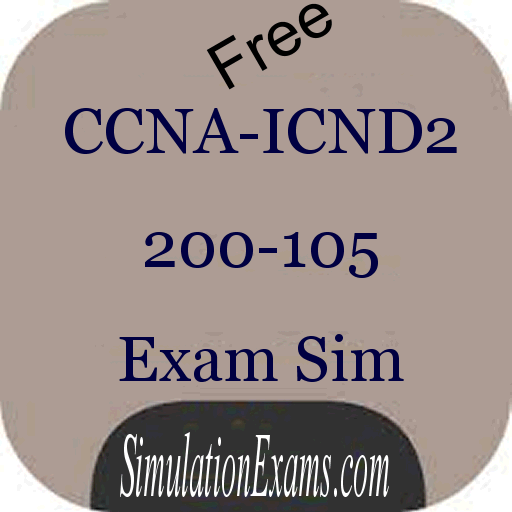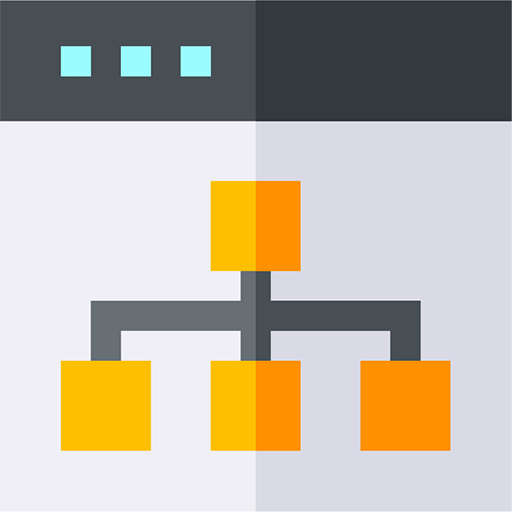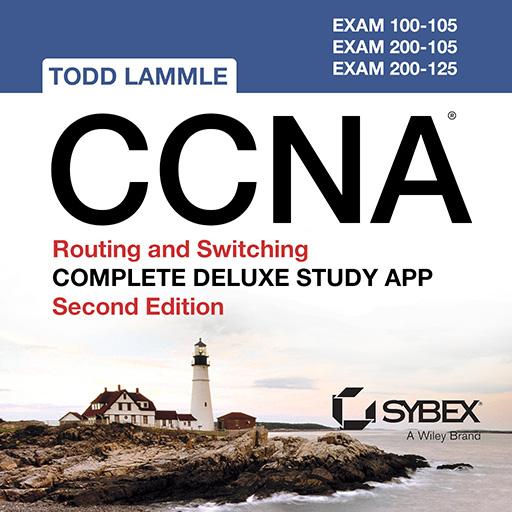
CCNA Prep -- by Todd Lammle
Play on PC with BlueStacks – the Android Gaming Platform, trusted by 500M+ gamers.
Page Modified on: August 28, 2019
Play CCNA Prep -- by Todd Lammle on PC
App includes flashcards, study questions and practice tests that cover all the objectives of the ICND1 (100-105) and ICND2 (200-105) exams as well as providing additional insight for those taking CCNA Composite (200-125) exam.
App Highlights:
** Practice tests generated based on your topic proficiency to maximize your effort
** Take tests more often to improve your "Proficiency Score" which indicates your exam readiness.
** 450+ realistic practice questions to help you assess your exam readiness
** Questions include in-depth explanations to help you understand why the correct answers are correct and the incorrect answers are incorrect.
** 650+ flashcards to help you review important testable concepts.
** Use app anywhere, anytime - Internet connection not required.
Play CCNA Prep -- by Todd Lammle on PC. It’s easy to get started.
-
Download and install BlueStacks on your PC
-
Complete Google sign-in to access the Play Store, or do it later
-
Look for CCNA Prep -- by Todd Lammle in the search bar at the top right corner
-
Click to install CCNA Prep -- by Todd Lammle from the search results
-
Complete Google sign-in (if you skipped step 2) to install CCNA Prep -- by Todd Lammle
-
Click the CCNA Prep -- by Todd Lammle icon on the home screen to start playing