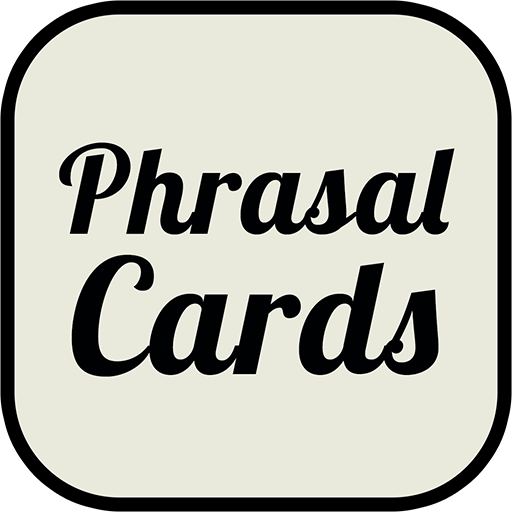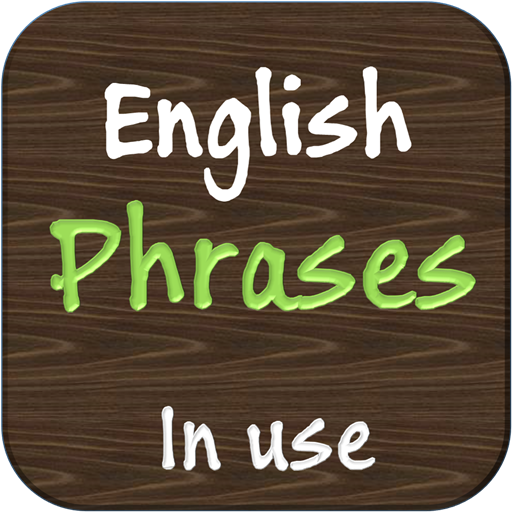Idioms Land: Learn English Idioms with Flashcards
Educational | Learzing Company
5억명 이상의 게이머가 신뢰하는 안드로이드 게임 플랫폼 BlueStacks으로 PC에서 플레이하세요.
Play Idioms Land: Learn English Idioms with Flashcards on PC
Learn English idioms in a fun and easy way!
In our app you will find 1000 flashcards containing idiom meanings, example sentences, pictures and correct pronunciation.
Have you ever seen those strange phrases in English that have absolutely no sense at first sight? How hard you try to translate them literally, and you still don't understand them. Until... you realize that your native language contains something like that. These expressions are called "idiomatic language". Every language includes conversational expressions or phrases that have figurative meanings.
Many such expressions, in their original use, were not figurative but had literal meaning. In course of time, those phrases became figurative. And we still use them very often!
If you are tired from ordinary boring exercises, let us introduce you the most commonly used idioms that English-speaking people use - in one app! Learn them in a fun and easy way:
1. 'Useful' flashcard shows you an idiom, its meaning and an example.
2. 'Visual' flashcards help you to remember idioms.
All flashcards are arranged in alphabetical order and contain correct pronunciation. Our app works offline. Very helpful for IELTS, TOEFL, TOEIC, EFL, TEFL, TESL, ESL.
Idioms really expand your vocabulary and learning them with our app is a piece of cake! Oops!.. This is an idiom :)
P.S. No annoying ads.
In our app you will find 1000 flashcards containing idiom meanings, example sentences, pictures and correct pronunciation.
Have you ever seen those strange phrases in English that have absolutely no sense at first sight? How hard you try to translate them literally, and you still don't understand them. Until... you realize that your native language contains something like that. These expressions are called "idiomatic language". Every language includes conversational expressions or phrases that have figurative meanings.
Many such expressions, in their original use, were not figurative but had literal meaning. In course of time, those phrases became figurative. And we still use them very often!
If you are tired from ordinary boring exercises, let us introduce you the most commonly used idioms that English-speaking people use - in one app! Learn them in a fun and easy way:
1. 'Useful' flashcard shows you an idiom, its meaning and an example.
2. 'Visual' flashcards help you to remember idioms.
All flashcards are arranged in alphabetical order and contain correct pronunciation. Our app works offline. Very helpful for IELTS, TOEFL, TOEIC, EFL, TEFL, TESL, ESL.
Idioms really expand your vocabulary and learning them with our app is a piece of cake! Oops!.. This is an idiom :)
P.S. No annoying ads.
PC에서 Idioms Land: Learn English Idioms with Flashcards 플레이해보세요.
-
BlueStacks 다운로드하고 설치
-
Google Play 스토어에 로그인 하기(나중에 진행가능)
-
오른쪽 상단 코너에 Idioms Land: Learn English Idioms with Flashcards 검색
-
검색 결과 중 Idioms Land: Learn English Idioms with Flashcards 선택하여 설치
-
구글 로그인 진행(만약 2단계를 지나갔을 경우) 후 Idioms Land: Learn English Idioms with Flashcards 설치
-
메인 홈화면에서 Idioms Land: Learn English Idioms with Flashcards 선택하여 실행