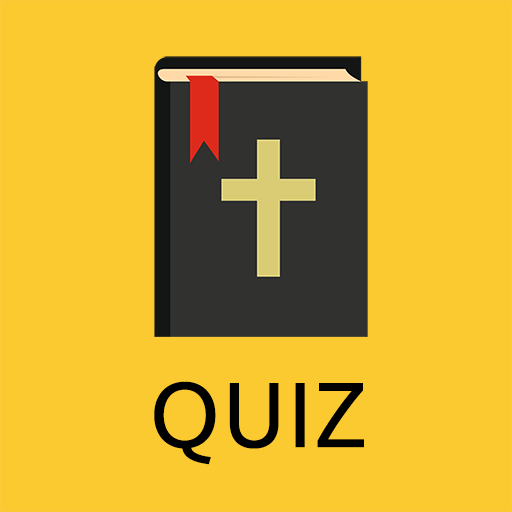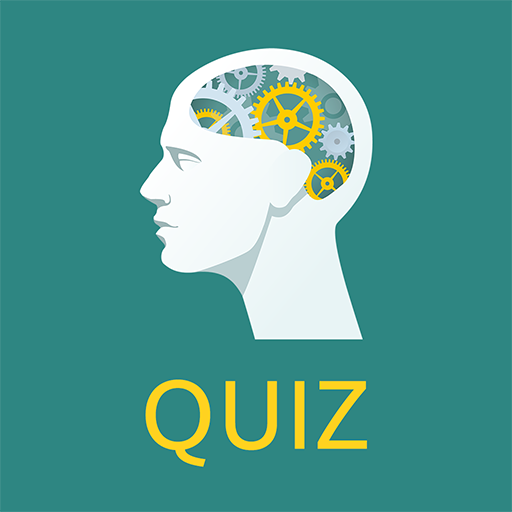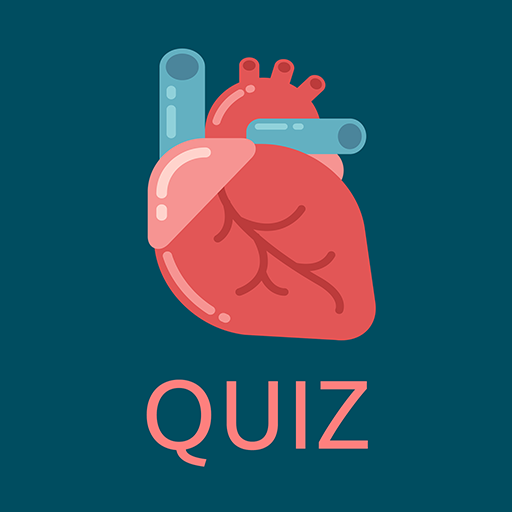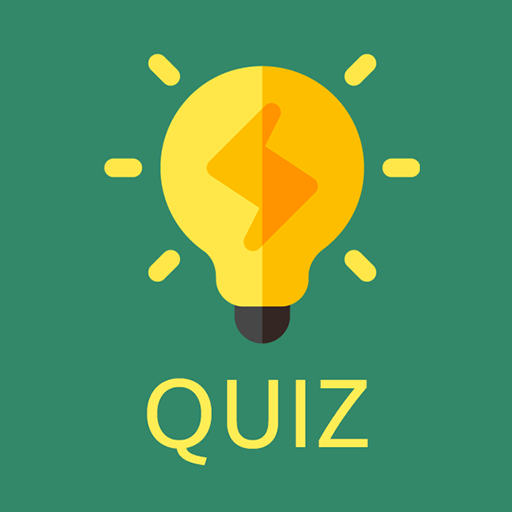
Science Quiz Trivia Game: Test Your Knowledge
BlueStacksを使ってPCでプレイ - 5憶以上のユーザーが愛用している高機能Androidゲーミングプラットフォーム
Play Science Quiz Trivia Game: Test Your Knowledge on PC
Questions and answers are shuffled randomly every time you play. You can skip a question, if you don't know the answer. Play multiplayer one on one with your friends!
Science Quiz Trivia Game: Test Your KnowledgeをPCでプレイ
-
BlueStacksをダウンロードしてPCにインストールします。
-
GoogleにサインインしてGoogle Play ストアにアクセスします。(こちらの操作は後で行っても問題ありません)
-
右上の検索バーにScience Quiz Trivia Game: Test Your Knowledgeを入力して検索します。
-
クリックして検索結果からScience Quiz Trivia Game: Test Your Knowledgeをインストールします。
-
Googleサインインを完了してScience Quiz Trivia Game: Test Your Knowledgeをインストールします。※手順2を飛ばしていた場合
-
ホーム画面にてScience Quiz Trivia Game: Test Your Knowledgeのアイコンをクリックしてアプリを起動します。