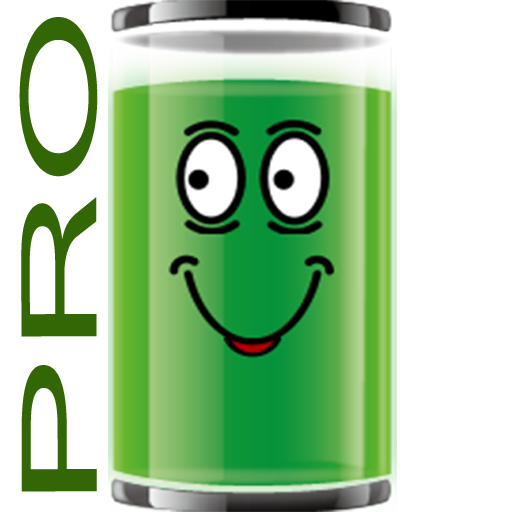Lectogo - Charge your phone!
Play on PC with BlueStacks – the Android Gaming Platform, trusted by 500M+ gamers.
Page Modified on: July 28, 2020
Play Lectogo - Charge your phone! on PC
We are building a network of charging stations with powerbanks around Scandinavia to reduce your worry and stress for low battery. With Lectogo you can easily rent a powerbank with all cables and charge on the go.
What is Lectogo?
Lectogo is a network of charging stations with powerbanks that can be rented and brought along to charge their units on the go. Check the Lectogo app to find the nearest charging station on the map. Scan the station's QR code and rent a powerbank to charge your mobile, tablet or other devices. When fully charged, return the power bank to any station.
How does Lectogo work?
1. Open the Lectogo app and find the nearest station
2. Scan the station's QR code to rent a powerbank.
3. Charge your device with the power bank (has all cables).
4. Return the power bank to any Lectogo station.
How do I pay?
After registering in the Lectogo app, you must register a payment method to rent a power bank. You add your payment card directly to the app, then scan the station's QR code to hire, a powerbank "jumps" up as a toast and you can start charging! Price information can be found inside the app before and after charging.
Where is Lectogo?
We collaborate with hundreds of hotels, restaurants, bars, nightclubs, cafes in Sweden and Norway. Are you also interested in becoming a Lectogo partner? Visit our website to learn more.
If you have any questions? Visit our website www.lectogo.com or contact us through the app.
Play Lectogo - Charge your phone! on PC. It’s easy to get started.
-
Download and install BlueStacks on your PC
-
Complete Google sign-in to access the Play Store, or do it later
-
Look for Lectogo - Charge your phone! in the search bar at the top right corner
-
Click to install Lectogo - Charge your phone! from the search results
-
Complete Google sign-in (if you skipped step 2) to install Lectogo - Charge your phone!
-
Click the Lectogo - Charge your phone! icon on the home screen to start playing