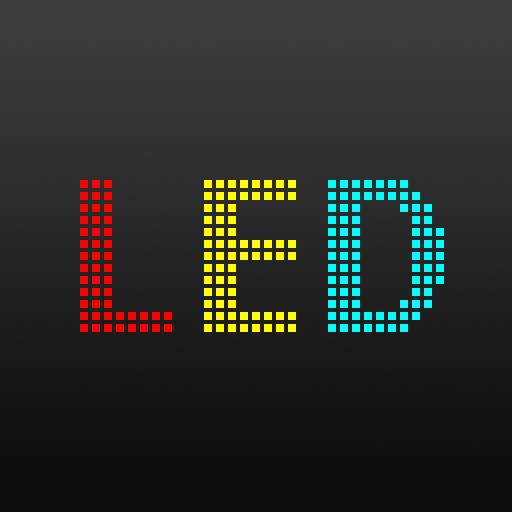LED Scroller PRO
Mainkan di PC dengan BlueStacks – platform Game-Game Android, dipercaya oleh lebih dari 500 juta gamer.
Halaman Dimodifikasi Aktif: 26 Mei 2019
Play LED Scroller PRO on PC
Make an LED Scroller screen that runs prominently between event or as a banner promoting shows. Bring the party, concert and another fun place with this LED Screen design by you.
All you need is a device.
★ Scroll Text on LED Scroller
Add multiple text and options for size, typeface, color, font. Special application allows you to set up individually on each word
★ Make Screen LED with image
Add an image from your phone to transform it into an LED image
★ Display LED window in the background
★ Save and Share your LED Scroller Design
After you have finished designing the LED screen, you can save and use whenever you need.
You can share LED Screen with your team or other people quickly and easily.
★ Continuous updating
If you have any feedback, you can leave review or email us. We will continue to receive and update this app for you.
If you have any questions you can send Mail to us!
free.style.of.you@gmail.com
Mainkan LED Scroller PRO di PC Mudah saja memulainya.
-
Unduh dan pasang BlueStacks di PC kamu
-
Selesaikan proses masuk Google untuk mengakses Playstore atau lakukan nanti
-
Cari LED Scroller PRO di bilah pencarian di pojok kanan atas
-
Klik untuk menginstal LED Scroller PRO dari hasil pencarian
-
Selesaikan proses masuk Google (jika kamu melewati langkah 2) untuk menginstal LED Scroller PRO
-
Klik ikon LED Scroller PRO di layar home untuk membuka gamenya