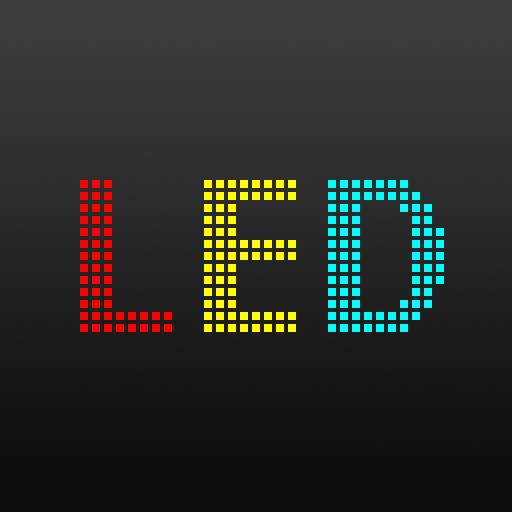LED Scroller PRO
Jogue no PC com BlueStacks - A Plataforma de Jogos Android, confiada por mais de 500 milhões de jogadores.
Página modificada em: 26 de maio de 2019
Play LED Scroller PRO on PC
Make an LED Scroller screen that runs prominently between event or as a banner promoting shows. Bring the party, concert and another fun place with this LED Screen design by you.
All you need is a device.
★ Scroll Text on LED Scroller
Add multiple text and options for size, typeface, color, font. Special application allows you to set up individually on each word
★ Make Screen LED with image
Add an image from your phone to transform it into an LED image
★ Display LED window in the background
★ Save and Share your LED Scroller Design
After you have finished designing the LED screen, you can save and use whenever you need.
You can share LED Screen with your team or other people quickly and easily.
★ Continuous updating
If you have any feedback, you can leave review or email us. We will continue to receive and update this app for you.
If you have any questions you can send Mail to us!
free.style.of.you@gmail.com
Jogue LED Scroller PRO no PC. É fácil começar.
-
Baixe e instale o BlueStacks no seu PC
-
Conclua o login do Google para acessar a Play Store ou faça isso mais tarde
-
Procure por LED Scroller PRO na barra de pesquisa no canto superior direito
-
Clique para instalar LED Scroller PRO a partir dos resultados da pesquisa
-
Conclua o login do Google (caso você pulou a etapa 2) para instalar o LED Scroller PRO
-
Clique no ícone do LED Scroller PRO na tela inicial para começar a jogar