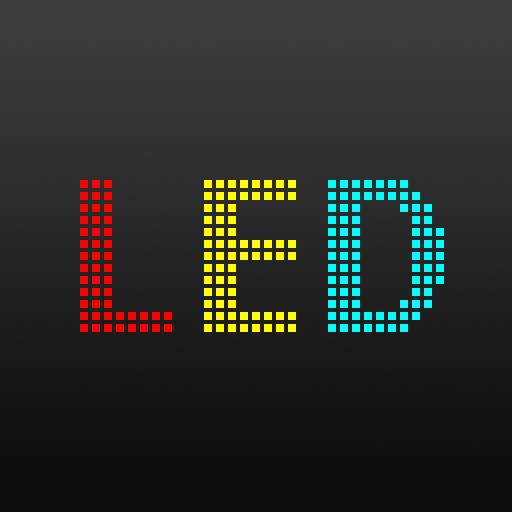LED Scroller PRO
Играйте на ПК с BlueStacks – игровой платформе для приложений на Android. Нас выбирают более 500 млн. игроков.
Страница изменена: 26 мая 2019 г.
Play LED Scroller PRO on PC
Make an LED Scroller screen that runs prominently between event or as a banner promoting shows. Bring the party, concert and another fun place with this LED Screen design by you.
All you need is a device.
★ Scroll Text on LED Scroller
Add multiple text and options for size, typeface, color, font. Special application allows you to set up individually on each word
★ Make Screen LED with image
Add an image from your phone to transform it into an LED image
★ Display LED window in the background
★ Save and Share your LED Scroller Design
After you have finished designing the LED screen, you can save and use whenever you need.
You can share LED Screen with your team or other people quickly and easily.
★ Continuous updating
If you have any feedback, you can leave review or email us. We will continue to receive and update this app for you.
If you have any questions you can send Mail to us!
free.style.of.you@gmail.com
Играйте в игру LED Scroller PRO на ПК. Это легко и просто.
-
Скачайте и установите BlueStacks на ПК.
-
Войдите в аккаунт Google, чтобы получить доступ к Google Play, или сделайте это позже.
-
В поле поиска, которое находится в правой части экрана, введите название игры – LED Scroller PRO.
-
Среди результатов поиска найдите игру LED Scroller PRO и нажмите на кнопку "Установить".
-
Завершите авторизацию в Google (если вы пропустили этот шаг в начале) и установите игру LED Scroller PRO.
-
Нажмите на ярлык игры LED Scroller PRO на главном экране, чтобы начать играть.