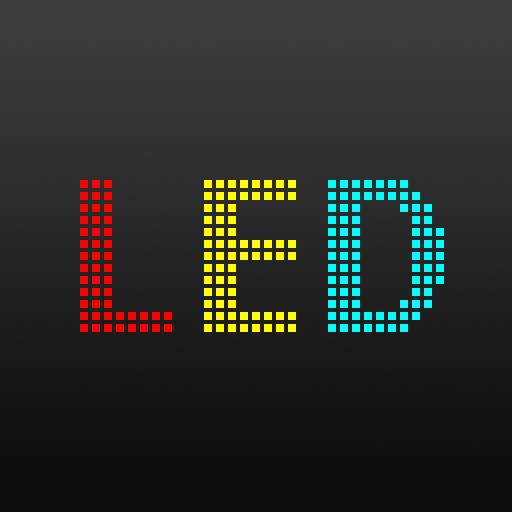LED Scroller PRO
工具 | Style Of Me
在電腦上使用BlueStacks –受到5億以上的遊戲玩家所信任的Android遊戲平台。
Play LED Scroller PRO on PC
Make your device become LED Scroller or an Electronic Screen. This is PRO version allow improvements and options is constantly being updated, allowing you to customize as you like. Creative freedom to create LED Scroller screen with your text and photo.
Make an LED Scroller screen that runs prominently between event or as a banner promoting shows. Bring the party, concert and another fun place with this LED Screen design by you.
All you need is a device.
★ Scroll Text on LED Scroller
Add multiple text and options for size, typeface, color, font. Special application allows you to set up individually on each word
★ Make Screen LED with image
Add an image from your phone to transform it into an LED image
★ Display LED window in the background
★ Save and Share your LED Scroller Design
After you have finished designing the LED screen, you can save and use whenever you need.
You can share LED Screen with your team or other people quickly and easily.
★ Continuous updating
If you have any feedback, you can leave review or email us. We will continue to receive and update this app for you.
If you have any questions you can send Mail to us!
free.style.of.you@gmail.com
Make an LED Scroller screen that runs prominently between event or as a banner promoting shows. Bring the party, concert and another fun place with this LED Screen design by you.
All you need is a device.
★ Scroll Text on LED Scroller
Add multiple text and options for size, typeface, color, font. Special application allows you to set up individually on each word
★ Make Screen LED with image
Add an image from your phone to transform it into an LED image
★ Display LED window in the background
★ Save and Share your LED Scroller Design
After you have finished designing the LED screen, you can save and use whenever you need.
You can share LED Screen with your team or other people quickly and easily.
★ Continuous updating
If you have any feedback, you can leave review or email us. We will continue to receive and update this app for you.
If you have any questions you can send Mail to us!
free.style.of.you@gmail.com
在電腦上遊玩LED Scroller PRO . 輕易上手.
-
在您的電腦上下載並安裝BlueStacks
-
完成Google登入後即可訪問Play商店,或等你需要訪問Play商店十再登入
-
在右上角的搜索欄中尋找 LED Scroller PRO
-
點擊以從搜索結果中安裝 LED Scroller PRO
-
完成Google登入(如果您跳過了步驟2),以安裝 LED Scroller PRO
-
在首頁畫面中點擊 LED Scroller PRO 圖標來啟動遊戲