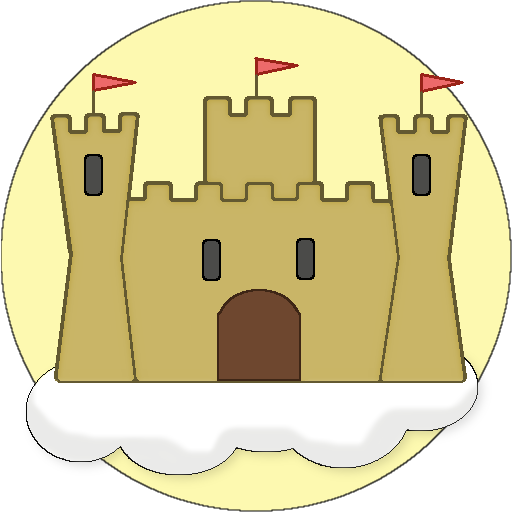Serum: Science Fiction Text Adventure
Graj na PC z BlueStacks – Platforma gamingowa Android, która uzyskała zaufanie ponad 500 milionów graczy!
Strona zmodyfikowana w dniu: 11 października 2019
Play Serum: Science Fiction Text Adventure on PC
Over 75,000 words in length, with 47 possible endings, there are many different adventures to experience and stories to tell – some only a couple of choices in length, others far longer. Simply read the text given and select how to proceed from the choices provided.
Unlike some role-playing game-books and interactive novels, Serum plays much like the classic choose your own adventure books of the past, has no complicated systems, and no ads or pay-to-win. This role-playing text adventure focuses purely on telling an exciting and original story, immersing the player in a unique science fiction setting, pausing only to offer exciting and challenging choices which lead to dramatically different outcomes.
You can discover more of award winning author L.B.Speller’s Science Fiction and Fantasy Horror at https://sites.google.com/view/lbspeller
Zagraj w Serum: Science Fiction Text Adventure na PC. To takie proste.
-
Pobierz i zainstaluj BlueStacks na PC
-
Zakończ pomyślnie ustawienie Google, aby otrzymać dostęp do sklepu Play, albo zrób to później.
-
Wyszukaj Serum: Science Fiction Text Adventure w pasku wyszukiwania w prawym górnym rogu.
-
Kliknij, aby zainstalować Serum: Science Fiction Text Adventure z wyników wyszukiwania
-
Ukończ pomyślnie rejestrację Google (jeśli krok 2 został pominięty) aby zainstalować Serum: Science Fiction Text Adventure
-
Klinij w ikonę Serum: Science Fiction Text Adventure na ekranie startowym, aby zacząć grę