
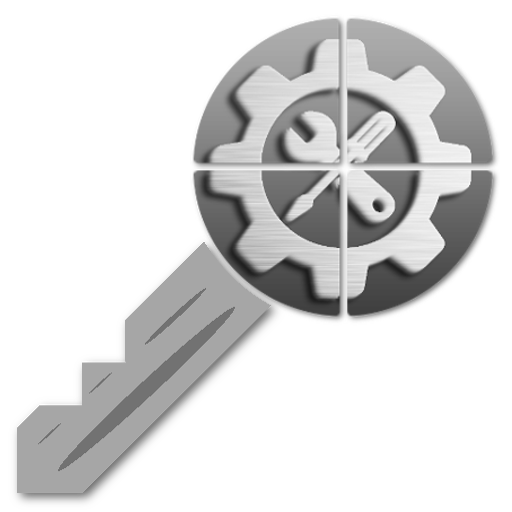
Shortcutter Premium Key
Spiele auf dem PC mit BlueStacks - der Android-Gaming-Plattform, der über 500 Millionen Spieler vertrauen.
Seite geändert am: 15. Oktober 2019
Play Shortcutter Premium Key on PC
Full app link:
https://play.google.com/store/apps/details?id=com.leedroid.shortcutter
This app its self has no standalone functionality and needs to be installed in conjunction with Shortcutter Quick Settings.
This is a backup premium key option, the main app utilises in app billing.
Spiele Shortcutter Premium Key auf dem PC. Der Einstieg ist einfach.
-
Lade BlueStacks herunter und installiere es auf deinem PC
-
Schließe die Google-Anmeldung ab, um auf den Play Store zuzugreifen, oder mache es später
-
Suche in der Suchleiste oben rechts nach Shortcutter Premium Key
-
Klicke hier, um Shortcutter Premium Key aus den Suchergebnissen zu installieren
-
Schließe die Google-Anmeldung ab (wenn du Schritt 2 übersprungen hast), um Shortcutter Premium Key zu installieren.
-
Klicke auf dem Startbildschirm auf das Shortcutter Premium Key Symbol, um mit dem Spielen zu beginnen



