
このページには広告が含まれます
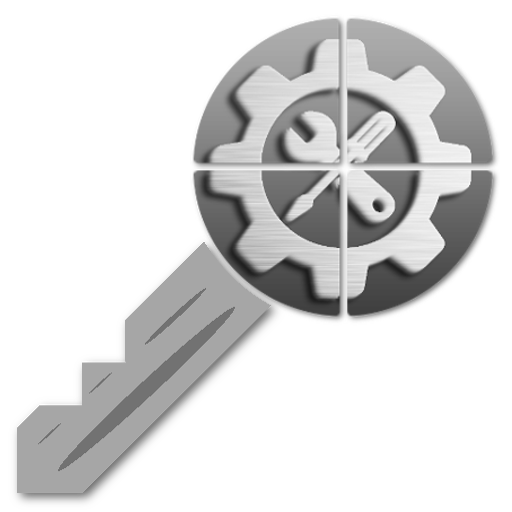
Shortcutter Premium Key
仕事効率化 | LeeDrOiD Apps
BlueStacksを使ってPCでプレイ - 5憶以上のユーザーが愛用している高機能Androidゲーミングプラットフォーム
Play Shortcutter Premium Key on PC
This is an unlock key for devices that do not support in app billing, it has no other functionality.
Full app link:
https://play.google.com/store/apps/details?id=com.leedroid.shortcutter
This app its self has no standalone functionality and needs to be installed in conjunction with Shortcutter Quick Settings.
This is a backup premium key option, the main app utilises in app billing.
Full app link:
https://play.google.com/store/apps/details?id=com.leedroid.shortcutter
This app its self has no standalone functionality and needs to be installed in conjunction with Shortcutter Quick Settings.
This is a backup premium key option, the main app utilises in app billing.
Shortcutter Premium KeyをPCでプレイ
-
BlueStacksをダウンロードしてPCにインストールします。
-
GoogleにサインインしてGoogle Play ストアにアクセスします。(こちらの操作は後で行っても問題ありません)
-
右上の検索バーにShortcutter Premium Keyを入力して検索します。
-
クリックして検索結果からShortcutter Premium Keyをインストールします。
-
Googleサインインを完了してShortcutter Premium Keyをインストールします。※手順2を飛ばしていた場合
-
ホーム画面にてShortcutter Premium Keyのアイコンをクリックしてアプリを起動します。



