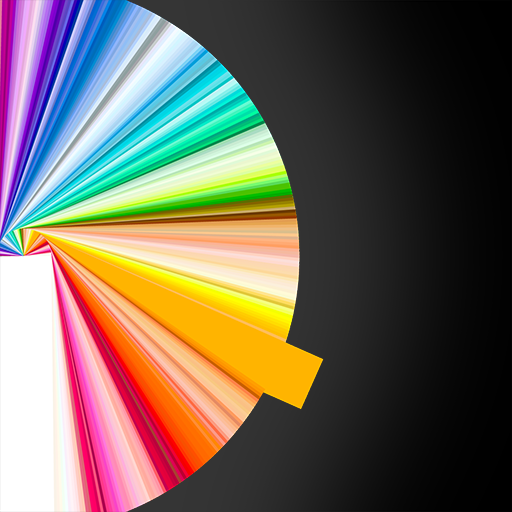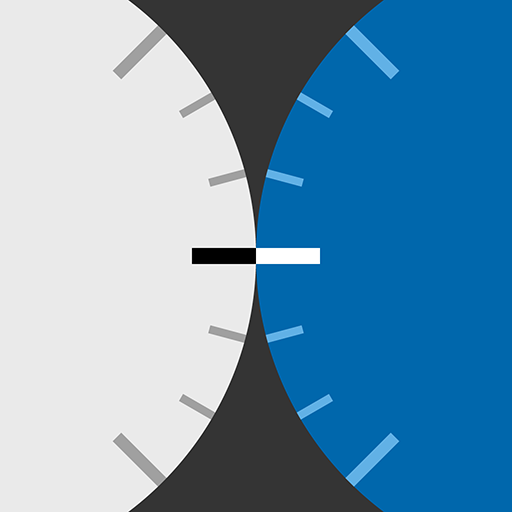
LEE Stopper Exposure Guide
Juega en PC con BlueStacks: la plataforma de juegos Android, en la que confían más de 500 millones de jugadores.
Página modificada el: 6 de diciembre de 2017
Play LEE Stopper Exposure Guide on PC
It's designed to help you get the most from your Big, Little and Super Stopper filters - accurately calculating the precise exposure you require and offering a flexible timer for very long shutter speeds.
Tap the menu at the top to select your Stopper:
6 Stops = Little Stopper
10 Stops = Big Stopper
15 Stops = Super Stopper
Turn the left hand wheel to dial in your metered shutter speed (before you insert any filters) and read the adjusted exposure on the right hand wheel.
The app converts a full range of shutter speeds in 1/3 stop increments.
Use the built-in countdown timer for any exposure over 30 seconds and see in a glance how long you have left. For very long exposures you’ll also get a reminder notification plus all countdowns finish with an alarm and a timestamp.
There’s also a handy User Guide and links to a variety of informative and inspirational web resources to support your LEE Filters Stopper photography.
Juega LEE Stopper Exposure Guide en la PC. Es fácil comenzar.
-
Descargue e instale BlueStacks en su PC
-
Complete el inicio de sesión de Google para acceder a Play Store, o hágalo más tarde
-
Busque LEE Stopper Exposure Guide en la barra de búsqueda en la esquina superior derecha
-
Haga clic para instalar LEE Stopper Exposure Guide desde los resultados de búsqueda
-
Complete el inicio de sesión de Google (si omitió el paso 2) para instalar LEE Stopper Exposure Guide
-
Haz clic en el ícono LEE Stopper Exposure Guide en la pantalla de inicio para comenzar a jugar