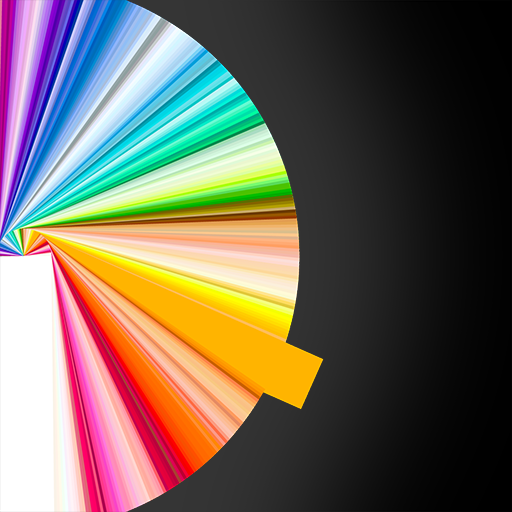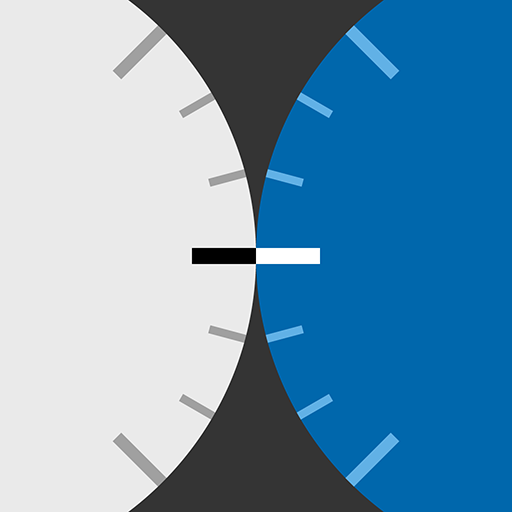
LEE Stopper Exposure Guide
Mainkan di PC dengan BlueStacks – platform Game-Game Android, dipercaya oleh lebih dari 500 juta gamer.
Halaman Dimodifikasi Aktif: 6 Desember 2017
Play LEE Stopper Exposure Guide on PC
It's designed to help you get the most from your Big, Little and Super Stopper filters - accurately calculating the precise exposure you require and offering a flexible timer for very long shutter speeds.
Tap the menu at the top to select your Stopper:
6 Stops = Little Stopper
10 Stops = Big Stopper
15 Stops = Super Stopper
Turn the left hand wheel to dial in your metered shutter speed (before you insert any filters) and read the adjusted exposure on the right hand wheel.
The app converts a full range of shutter speeds in 1/3 stop increments.
Use the built-in countdown timer for any exposure over 30 seconds and see in a glance how long you have left. For very long exposures you’ll also get a reminder notification plus all countdowns finish with an alarm and a timestamp.
There’s also a handy User Guide and links to a variety of informative and inspirational web resources to support your LEE Filters Stopper photography.
Mainkan LEE Stopper Exposure Guide di PC Mudah saja memulainya.
-
Unduh dan pasang BlueStacks di PC kamu
-
Selesaikan proses masuk Google untuk mengakses Playstore atau lakukan nanti
-
Cari LEE Stopper Exposure Guide di bilah pencarian di pojok kanan atas
-
Klik untuk menginstal LEE Stopper Exposure Guide dari hasil pencarian
-
Selesaikan proses masuk Google (jika kamu melewati langkah 2) untuk menginstal LEE Stopper Exposure Guide
-
Klik ikon LEE Stopper Exposure Guide di layar home untuk membuka gamenya