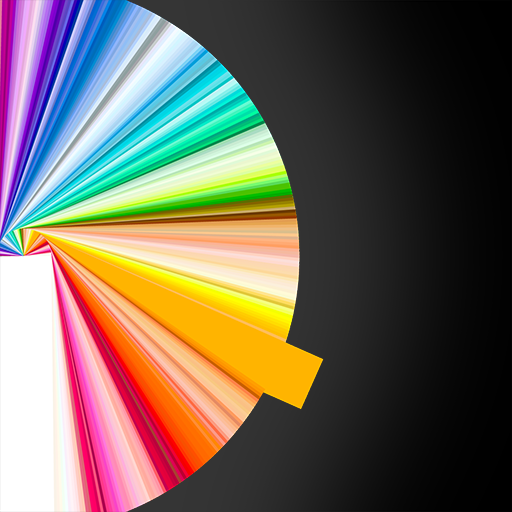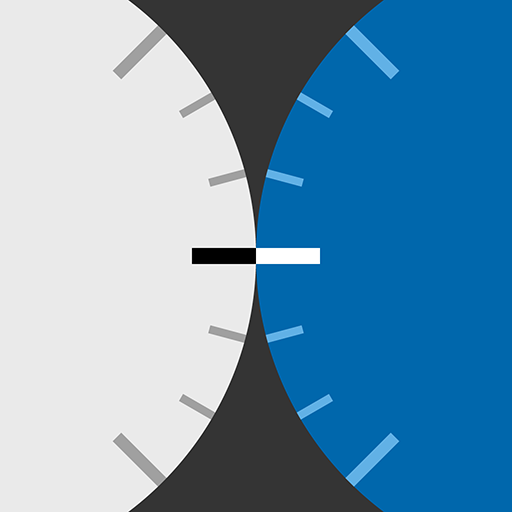
LEE Stopper Exposure Guide
摄影 | Lee Filters
在電腦上使用BlueStacks –受到5億以上的遊戲玩家所信任的Android遊戲平台。
Play LEE Stopper Exposure Guide on PC
This is the official exposure guide for photographers using LEE Filters range of Stopper long exposure camera filters.
It's designed to help you get the most from your Big, Little and Super Stopper filters - accurately calculating the precise exposure you require and offering a flexible timer for very long shutter speeds.
Tap the menu at the top to select your Stopper:
6 Stops = Little Stopper
10 Stops = Big Stopper
15 Stops = Super Stopper
Turn the left hand wheel to dial in your metered shutter speed (before you insert any filters) and read the adjusted exposure on the right hand wheel.
The app converts a full range of shutter speeds in 1/3 stop increments.
Use the built-in countdown timer for any exposure over 30 seconds and see in a glance how long you have left. For very long exposures you’ll also get a reminder notification plus all countdowns finish with an alarm and a timestamp.
There’s also a handy User Guide and links to a variety of informative and inspirational web resources to support your LEE Filters Stopper photography.
It's designed to help you get the most from your Big, Little and Super Stopper filters - accurately calculating the precise exposure you require and offering a flexible timer for very long shutter speeds.
Tap the menu at the top to select your Stopper:
6 Stops = Little Stopper
10 Stops = Big Stopper
15 Stops = Super Stopper
Turn the left hand wheel to dial in your metered shutter speed (before you insert any filters) and read the adjusted exposure on the right hand wheel.
The app converts a full range of shutter speeds in 1/3 stop increments.
Use the built-in countdown timer for any exposure over 30 seconds and see in a glance how long you have left. For very long exposures you’ll also get a reminder notification plus all countdowns finish with an alarm and a timestamp.
There’s also a handy User Guide and links to a variety of informative and inspirational web resources to support your LEE Filters Stopper photography.
在電腦上遊玩LEE Stopper Exposure Guide . 輕易上手.
-
在您的電腦上下載並安裝BlueStacks
-
完成Google登入後即可訪問Play商店,或等你需要訪問Play商店十再登入
-
在右上角的搜索欄中尋找 LEE Stopper Exposure Guide
-
點擊以從搜索結果中安裝 LEE Stopper Exposure Guide
-
完成Google登入(如果您跳過了步驟2),以安裝 LEE Stopper Exposure Guide
-
在首頁畫面中點擊 LEE Stopper Exposure Guide 圖標來啟動遊戲