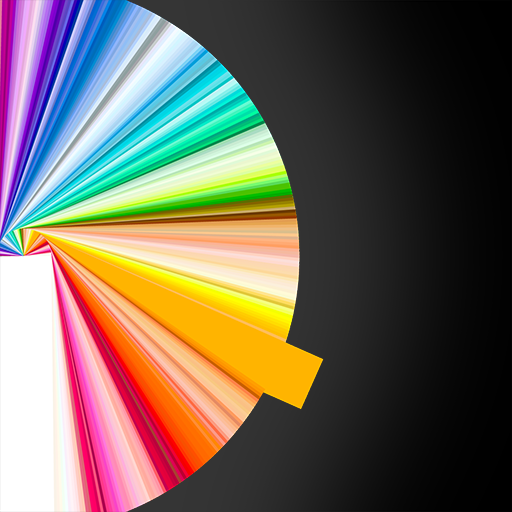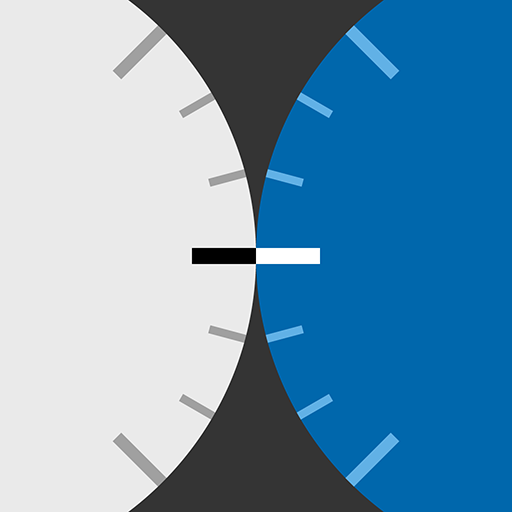
LEE Stopper Exposure Guide
Chơi trên PC với BlueStacks - Nền tảng chơi game Android, được hơn 500 triệu game thủ tin tưởng.
Trang đã được sửa đổi vào: 6 tháng 12, 2017
Play LEE Stopper Exposure Guide on PC
It's designed to help you get the most from your Big, Little and Super Stopper filters - accurately calculating the precise exposure you require and offering a flexible timer for very long shutter speeds.
Tap the menu at the top to select your Stopper:
6 Stops = Little Stopper
10 Stops = Big Stopper
15 Stops = Super Stopper
Turn the left hand wheel to dial in your metered shutter speed (before you insert any filters) and read the adjusted exposure on the right hand wheel.
The app converts a full range of shutter speeds in 1/3 stop increments.
Use the built-in countdown timer for any exposure over 30 seconds and see in a glance how long you have left. For very long exposures you’ll also get a reminder notification plus all countdowns finish with an alarm and a timestamp.
There’s also a handy User Guide and links to a variety of informative and inspirational web resources to support your LEE Filters Stopper photography.
Chơi LEE Stopper Exposure Guide trên PC. Rất dễ để bắt đầu
-
Tải và cài đặt BlueStacks trên máy của bạn
-
Hoàn tất đăng nhập vào Google để đến PlayStore, hoặc thực hiện sau
-
Tìm LEE Stopper Exposure Guide trên thanh tìm kiếm ở góc phải màn hình
-
Nhấn vào để cài đặt LEE Stopper Exposure Guide trong danh sách kết quả tìm kiếm
-
Hoàn tất đăng nhập Google (nếu bạn chưa làm bước 2) để cài đặt LEE Stopper Exposure Guide
-
Nhấn vào icon LEE Stopper Exposure Guide tại màn hình chính để bắt đầu chơi