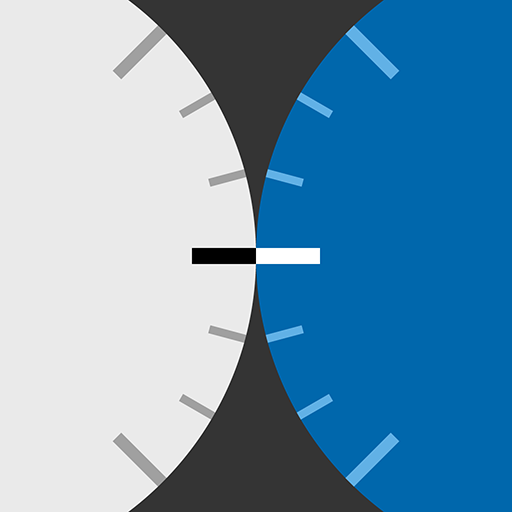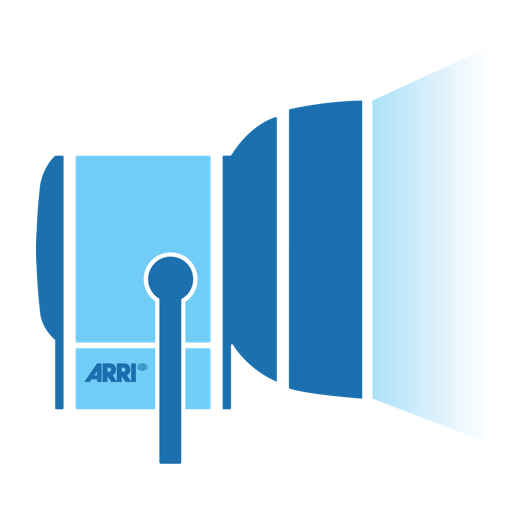このページには広告が含まれます
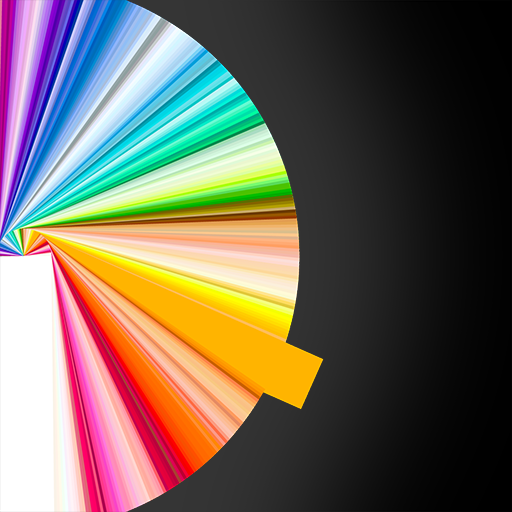
LEE Swatch - lighting filters
書籍&参考書 | Lee Filters
BlueStacksを使ってPCでプレイ - 5憶以上のユーザーが愛用している高機能Androidゲーミングプラットフォーム
Play LEE Swatch - lighting filters on PC
This is the official LEE Filters app with our full range of lighting filters and gels on one screen. Features an innovative colour picker and all the information lighting designers need.
Slide through the colours for inspiration, then tap to add to your palette. Review detailed information about each colour, including spectral charts. Professionally designed palettes to get you started, plus the tools you need day-to-day.
COLOUR SELECTION
• The entire LEE range on one screen
• Innovative colour picker
• Hue slider to narrow your focus
• Search by name or number
• Standard list view option
• Y, x, y, and absorption data
• Sparkline spectral charts for quick review
• Click to see charts full screen
• Experience the colours full screen
• Swipe info screen swatch to fine-tune selection and rapidly compare data and charts
PALETTES
• Easily put together colour palettes
• Unlimited colours per palette
• Store unlimited palettes
• Drag and drop to rearrange colours
• Name, rename, duplicate & delete palettes
• Over 40 professionally designed palettes to quick start your work
TOOLBOX
• Find a Dealer
Shows you the nearest dealer, or search for one anywhere
• Diffusion Finder
Helps you judge the relative diffusion effect across the LEE Diffusion range
• Gel Comparator
Helps you find the LEE equivalent to competitors filters
• Colour Temperature Calculator
Gives you the mired shift and filters you need to convert colour temperature
HELP
• Online help and support articles
• Lighting filter knowledgebase
• Easily contact the LEE support team
Slide through the colours for inspiration, then tap to add to your palette. Review detailed information about each colour, including spectral charts. Professionally designed palettes to get you started, plus the tools you need day-to-day.
COLOUR SELECTION
• The entire LEE range on one screen
• Innovative colour picker
• Hue slider to narrow your focus
• Search by name or number
• Standard list view option
• Y, x, y, and absorption data
• Sparkline spectral charts for quick review
• Click to see charts full screen
• Experience the colours full screen
• Swipe info screen swatch to fine-tune selection and rapidly compare data and charts
PALETTES
• Easily put together colour palettes
• Unlimited colours per palette
• Store unlimited palettes
• Drag and drop to rearrange colours
• Name, rename, duplicate & delete palettes
• Over 40 professionally designed palettes to quick start your work
TOOLBOX
• Find a Dealer
Shows you the nearest dealer, or search for one anywhere
• Diffusion Finder
Helps you judge the relative diffusion effect across the LEE Diffusion range
• Gel Comparator
Helps you find the LEE equivalent to competitors filters
• Colour Temperature Calculator
Gives you the mired shift and filters you need to convert colour temperature
HELP
• Online help and support articles
• Lighting filter knowledgebase
• Easily contact the LEE support team
LEE Swatch - lighting filtersをPCでプレイ
-
BlueStacksをダウンロードしてPCにインストールします。
-
GoogleにサインインしてGoogle Play ストアにアクセスします。(こちらの操作は後で行っても問題ありません)
-
右上の検索バーにLEE Swatch - lighting filtersを入力して検索します。
-
クリックして検索結果からLEE Swatch - lighting filtersをインストールします。
-
Googleサインインを完了してLEE Swatch - lighting filtersをインストールします。※手順2を飛ばしていた場合
-
ホーム画面にてLEE Swatch - lighting filtersのアイコンをクリックしてアプリを起動します。