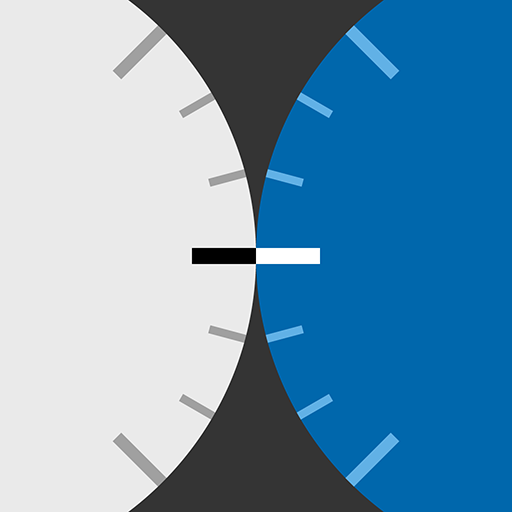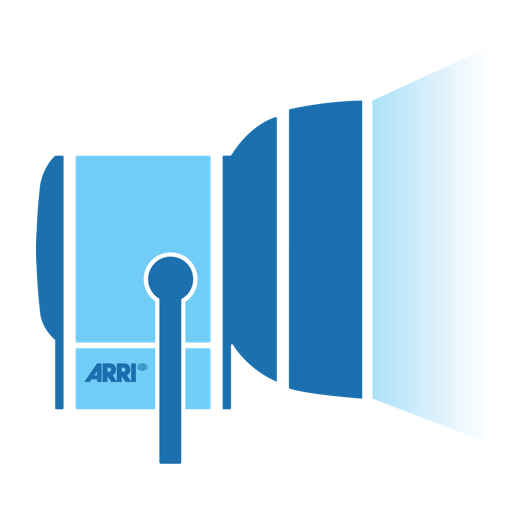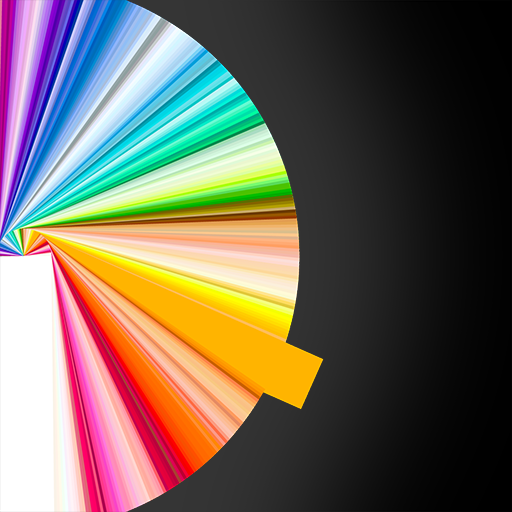
LEE Swatch - lighting filters
图书与工具书 | Lee Filters
在電腦上使用BlueStacks –受到5億以上的遊戲玩家所信任的Android遊戲平台。
Play LEE Swatch - lighting filters on PC
This is the official LEE Filters app with our full range of lighting filters and gels on one screen. Features an innovative colour picker and all the information lighting designers need.
Slide through the colours for inspiration, then tap to add to your palette. Review detailed information about each colour, including spectral charts. Professionally designed palettes to get you started, plus the tools you need day-to-day.
COLOUR SELECTION
• The entire LEE range on one screen
• Innovative colour picker
• Hue slider to narrow your focus
• Search by name or number
• Standard list view option
• Y, x, y, and absorption data
• Sparkline spectral charts for quick review
• Click to see charts full screen
• Experience the colours full screen
• Swipe info screen swatch to fine-tune selection and rapidly compare data and charts
PALETTES
• Easily put together colour palettes
• Unlimited colours per palette
• Store unlimited palettes
• Drag and drop to rearrange colours
• Name, rename, duplicate & delete palettes
• Over 40 professionally designed palettes to quick start your work
TOOLBOX
• Find a Dealer
Shows you the nearest dealer, or search for one anywhere
• Diffusion Finder
Helps you judge the relative diffusion effect across the LEE Diffusion range
• Gel Comparator
Helps you find the LEE equivalent to competitors filters
• Colour Temperature Calculator
Gives you the mired shift and filters you need to convert colour temperature
HELP
• Online help and support articles
• Lighting filter knowledgebase
• Easily contact the LEE support team
Slide through the colours for inspiration, then tap to add to your palette. Review detailed information about each colour, including spectral charts. Professionally designed palettes to get you started, plus the tools you need day-to-day.
COLOUR SELECTION
• The entire LEE range on one screen
• Innovative colour picker
• Hue slider to narrow your focus
• Search by name or number
• Standard list view option
• Y, x, y, and absorption data
• Sparkline spectral charts for quick review
• Click to see charts full screen
• Experience the colours full screen
• Swipe info screen swatch to fine-tune selection and rapidly compare data and charts
PALETTES
• Easily put together colour palettes
• Unlimited colours per palette
• Store unlimited palettes
• Drag and drop to rearrange colours
• Name, rename, duplicate & delete palettes
• Over 40 professionally designed palettes to quick start your work
TOOLBOX
• Find a Dealer
Shows you the nearest dealer, or search for one anywhere
• Diffusion Finder
Helps you judge the relative diffusion effect across the LEE Diffusion range
• Gel Comparator
Helps you find the LEE equivalent to competitors filters
• Colour Temperature Calculator
Gives you the mired shift and filters you need to convert colour temperature
HELP
• Online help and support articles
• Lighting filter knowledgebase
• Easily contact the LEE support team
在電腦上遊玩LEE Swatch - lighting filters . 輕易上手.
-
在您的電腦上下載並安裝BlueStacks
-
完成Google登入後即可訪問Play商店,或等你需要訪問Play商店十再登入
-
在右上角的搜索欄中尋找 LEE Swatch - lighting filters
-
點擊以從搜索結果中安裝 LEE Swatch - lighting filters
-
完成Google登入(如果您跳過了步驟2),以安裝 LEE Swatch - lighting filters
-
在首頁畫面中點擊 LEE Swatch - lighting filters 圖標來啟動遊戲