
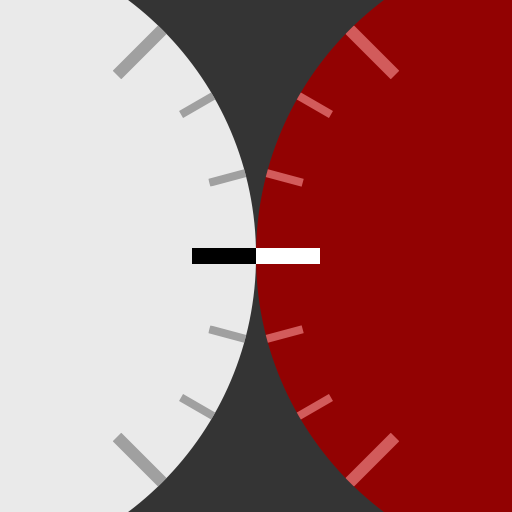
LEE Filters - ProGlass IRND Exposure Guide
Play on PC with BlueStacks – the Android Gaming Platform, trusted by 500M+ gamers.
Page Modified on: October 23, 2017
Play LEE Filters - ProGlass IRND Exposure Guide on PC
Simply dial-in your metered shutter speed and then tap to calculate the adjusted exposure with any of the ProGlass IRND filters. Tap again to start a countdown timer - especially useful for very long exposures.
Switch between the 2, 3, 4, 6, 10 and 15 stop filters, or if you prefer adjust the setting to show the ND values (0.6, 0.9, 1.2, 1.8, 3.0 and 4.5 ND).
It's designed for fluid and precise operation in the field, with a full range of shutter speeds in 1/3 stop increments and all the controls right under your thumb.
Play LEE Filters - ProGlass IRND Exposure Guide on PC. It’s easy to get started.
-
Download and install BlueStacks on your PC
-
Complete Google sign-in to access the Play Store, or do it later
-
Look for LEE Filters - ProGlass IRND Exposure Guide in the search bar at the top right corner
-
Click to install LEE Filters - ProGlass IRND Exposure Guide from the search results
-
Complete Google sign-in (if you skipped step 2) to install LEE Filters - ProGlass IRND Exposure Guide
-
Click the LEE Filters - ProGlass IRND Exposure Guide icon on the home screen to start playing



