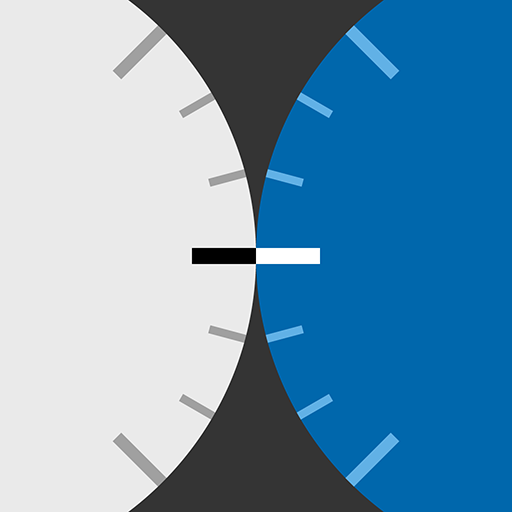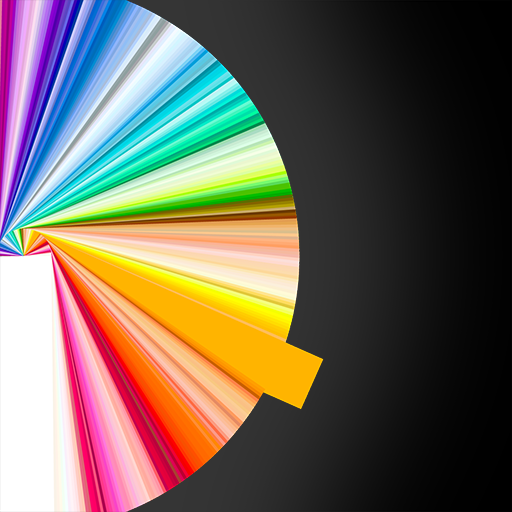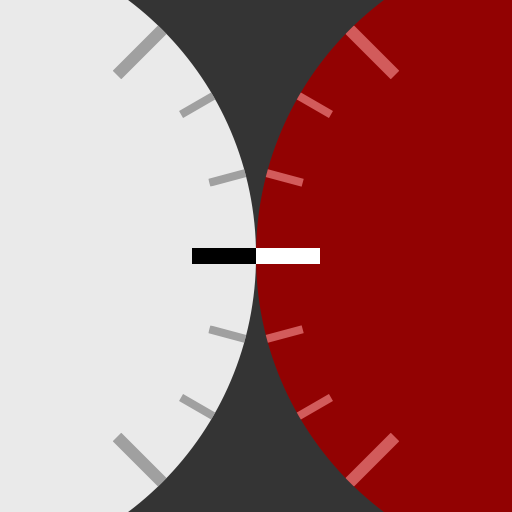
LEE Filters - ProGlass IRND Exposure Guide
Jouez sur PC avec BlueStacks - la plate-forme de jeu Android, approuvée par + 500M de joueurs.
Page Modifiée le: 23 octobre 2017
Play LEE Filters - ProGlass IRND Exposure Guide on PC
Simply dial-in your metered shutter speed and then tap to calculate the adjusted exposure with any of the ProGlass IRND filters. Tap again to start a countdown timer - especially useful for very long exposures.
Switch between the 2, 3, 4, 6, 10 and 15 stop filters, or if you prefer adjust the setting to show the ND values (0.6, 0.9, 1.2, 1.8, 3.0 and 4.5 ND).
It's designed for fluid and precise operation in the field, with a full range of shutter speeds in 1/3 stop increments and all the controls right under your thumb.
Jouez à LEE Filters - ProGlass IRND Exposure Guide sur PC. C'est facile de commencer.
-
Téléchargez et installez BlueStacks sur votre PC
-
Connectez-vous à Google pour accéder au Play Store ou faites-le plus tard
-
Recherchez LEE Filters - ProGlass IRND Exposure Guide dans la barre de recherche dans le coin supérieur droit
-
Cliquez pour installer LEE Filters - ProGlass IRND Exposure Guide à partir des résultats de la recherche
-
Connectez-vous à Google (si vous avez ignoré l'étape 2) pour installer LEE Filters - ProGlass IRND Exposure Guide
-
Cliquez sur l'icône LEE Filters - ProGlass IRND Exposure Guide sur l'écran d'accueil pour commencer à jouer